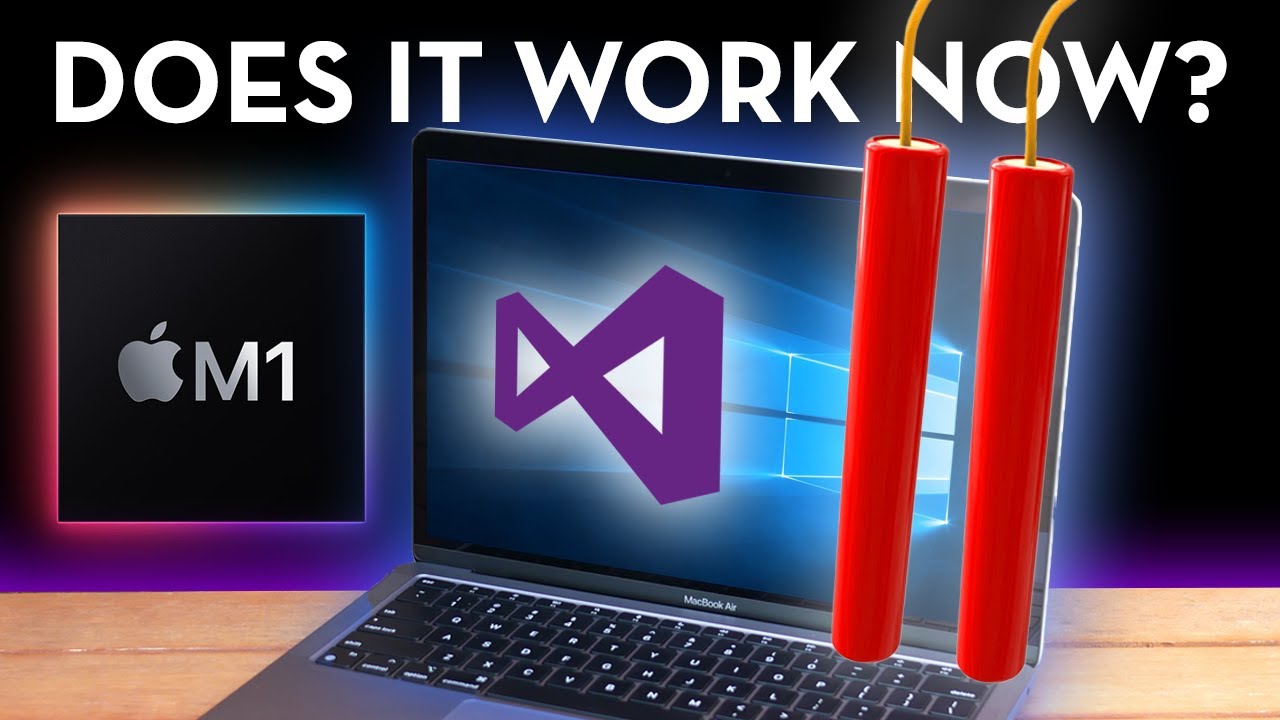I use the same workflow in regards to testing Windows builds on Windows 11 ARM in Parallels, and developing from the Mac IDE and it works great.
As for the Visual Studio on Windows ARM / Parallels question, this video came out about a year ago and it seemed to work ok. I am sure it works even better now. I have a Windows machine with Visual Studio on it - and just have not tried it out on my small Parallels VM.
I’d been running Visual Studio in Parallels/Intel on an older 2017 MacBook Pro, but that VM has gotten dicey over the past year or so. Don’t know if there’s something “wrong” with that system, or whether it’s a combination of not enough free disk space and the 16GB RAM limit on that system.
Parallels on an M1Max laptop with tons of free storage and 32GB RAM is very solid and fast, running Windows ARM on it. A much better experience than on the old Intel laptop.
What’s not clear from his video is “which” Visual Studio he installed. His narration implies it was the ARM version, but I can’t tell from the quick click-through he’s showing from pulling down the initial installer. Later on, he shows the Task Manager and it looks like what he’s actually running is a 32-bit version of Visual Studio, which would have to mean 32-bit Intel.
It doesn’t bother me if the build speed is somewhat slower than running VS “natively” through Parallels on an Intel Mac, as long as VS overall responsiveness in the IDE is reasonable. The relatively small Windows DLL solutions that I need to build tend to take a minute or two at most.