Does anyone have any pointers, or is there a Xojo example project I can look at to figure out how to have all the file paths showing when right-clicking the document name in my app, as shown below using Xojo as an example?
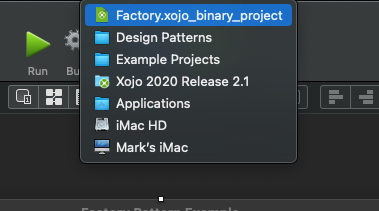
Does anyone have any pointers, or is there a Xojo example project I can look at to figure out how to have all the file paths showing when right-clicking the document name in my app, as shown below using Xojo as an example?
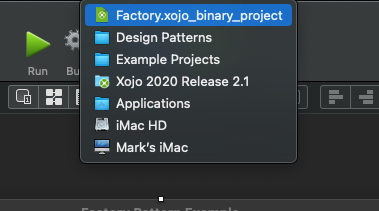
Yes, the code to do this is part of the Ohanaware App Kit.
window.representedfolderitem = myfile
If you use another declare library, look for [NSWindow representedURL:]
Or WindowProxyIconFileMBS from the MBS plugin.
Thank you both so much - I’ve got it working and added it to my Notes app for future reference (I keep all my Xojo info in Notes - it make’s it so easy to find, add files/projects as reference, web URLs.).
Mark,
your title is misleading: doing that is a different matter.
What you asked for is Command-Click in the Window’s Title.
Right-Click in the window’s title area is a different matter (and do nothing when done on the Title - string - part).
In macOS Big Sur, Right Click, Command Click, or Control Clicking on the file name in the title bar all do the same thing as shown in my screen shot.
That is also true in mac OS Catalina.
Lennox
Hugh!
Nobody told me that (and I do not read that on news sites…).
Sorry.
And was true since at least 10.6, around 15 years ago 