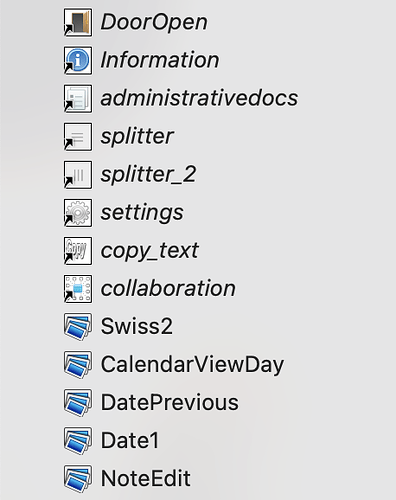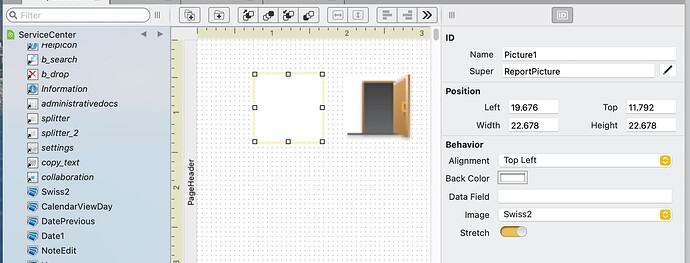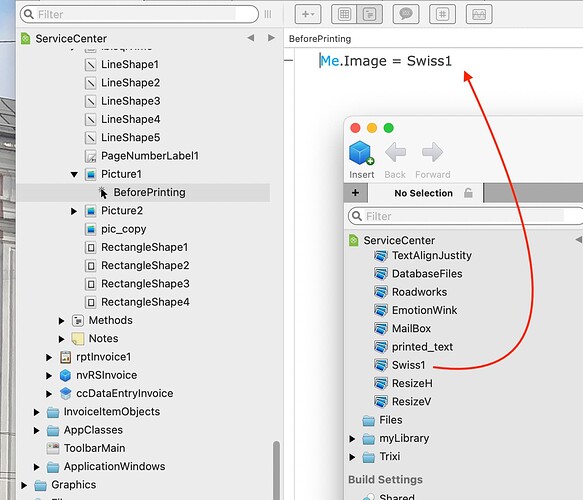hi all,
I used to drag a picture from a folder into Xojo and it created a link to the picture.
Now if I do the same, it does not create a link any more (see below) and therfore the picture does not display in the report
anything I missed ?
I’m running Xojo 2020.2 on oSX big sure
I checked the documentation, bt it does not tell me what to do to get the bitmap displayed, as u can see below !!!
I know Xojo should redo the report writer, but it seems they are not interested in it, rather moving developers to use 3rd party software, which I’m not doing.
Enough complaning, but sometimes I can’t stop,
wie auch immer, diese einfachen Sachen sollten eigentlich funktionieren out of the box ohne spezielle Erklärungen !
thanks Bea
Try to delete Picture Swiss2 in your Service Center.
Put the switch Supports Hi-DPI in Build-Settings to Off.
Drag the Picture Swiss2 into your Service Center again.
Now the Swiss2 Picture will appear as a single Picture (as Splitter).
Now you can put the switch Supports Hi-DPI in Build-Settings to On again.
hi Klaas,
thanks for your reply, but I resolved that some time ago. Can’t find the topic where it was fixed.
In the report, in the picture event beforePrinting I had to assign the image to the report picture and that is working.
regards
Can you show me how that is working?
actually quite easy
I dragged image Swiss1 into my graphics folder
hope it helps
Oke, that solves my problem too.
Thank you.