Using https://66679.xojocloud.net/ as a test URL, when I hit Reload page in Safari I get this:
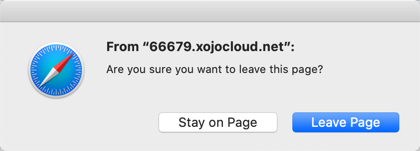
This with Firefox (in Spanish, but you can get the idea):
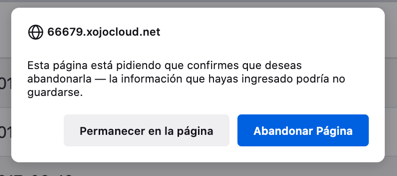
but nothing for Chrome.
Is there a way to activate the warning in Chrome?
Using https://66679.xojocloud.net/ as a test URL, when I hit Reload page in Safari I get this:
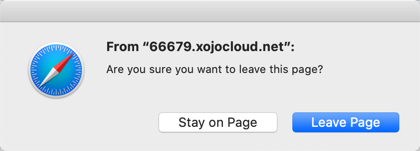
This with Firefox (in Spanish, but you can get the idea):
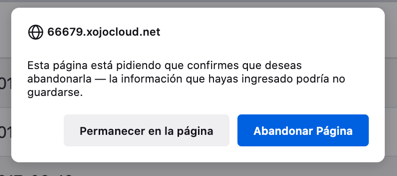
but nothing for Chrome.
Is there a way to activate the warning in Chrome?
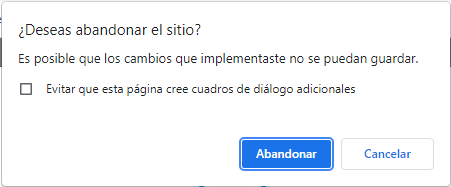
Did you check the “Dont show again” in the past?
Not that I’m aware. For sure not for this URL.
Edit: just visited demos.xojo.com and I see this when trying to reload:
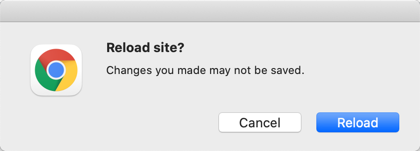
Edit2: Thank you @Anthony_G_Cyphers I guess is something wrong with my Chrome and that URL. Over the weekend I will try a different computer.
I see the navigation confirmation dialog when visiting https://66679.xojocloud.net/ and refreshing the page.