I was foolng around in the File Type Group Editor (FTGE) and saw some icons (above the large Icon), but no explanation found in the LR:

This appeared when I dropped a Folder (and a zip archive file too) on the FTGE. [error ?]
A second Icon was added (with green ?), but I was not able to find what file I used when I wanted to copy/paste it here.

This one is from a .sqlite file, after I checked the “File type is unique to ths application” CheckButton (still searching to display the green small icon). [warning ?]
At last, I dropped three .jpg files and get 3 new file types for .jpg. Save apply if you drop more than once the ame file. Not really important (I think), but a test and a reject if the file type already exists will be nice.
FWIW.
BTW: I read this entry
https://documentation.xojo.com/getting_started/using_the_ide/file_type_group_editor.html

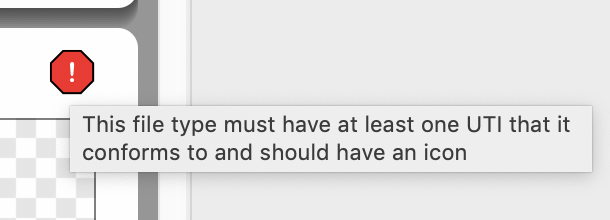
 .
.