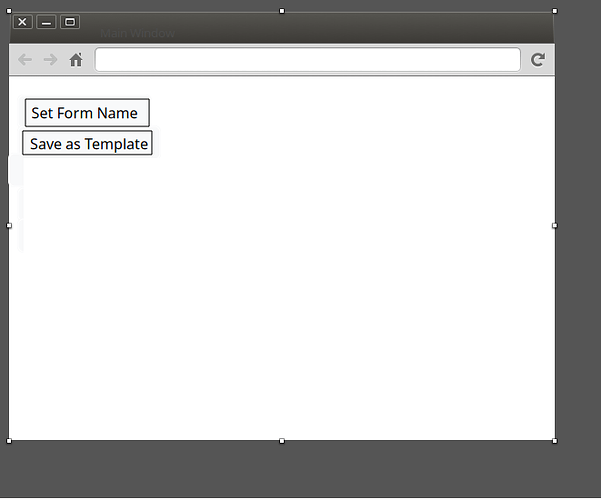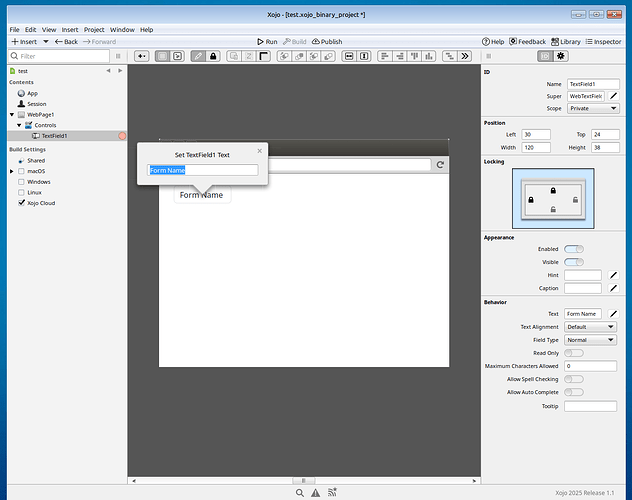Clicking on Set Form Name should create a small pop up dialog that captures the form name.
Is there a sample project that shows how to do this?
Can it be done programmatically with code like this in the Pressed event of the Set Form Name button?
Dim dlg As New WebDialog
dlg.Title = "Form Name"
dlg.Message = "Enter form name:"
dlg.InitialValue = FormName
AddHandler dlg.Dismissed, AddressOf NameDialogDismissed
dlg.Show
Since you need a text-input for your form name, you will want to design a custom WebDialog in the IDE that has a text-input field for your form name. If you build it right, you’ll be able to use it just about how you describe.
var dlg as new TextInputDialog // This is the name of your WebDialog in the IDE
dlg.InitialValue = FormName // Make InitialValue a function or property of your design
AddHandler dlg.Saved, AddressOf MySaveHandlerFunction // Make a Saved event definition and don't forget to accept the sender in the handler
dlg.Show
1 Like
I will try this soon. In the meantime, is there a web control that works just like the webTextField does within the IDE? Clicking it opens a small pop up where you can change the text, and save it immediately. IOW, the control is read-only until you click on it.
You would have to create the UI as a WebContainer and then use ShowPopover.