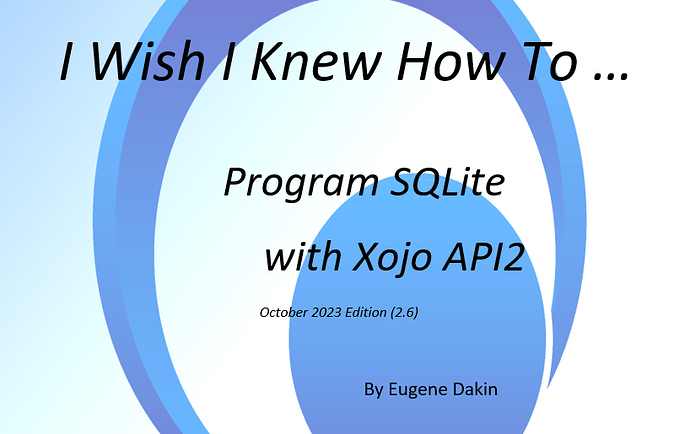I Wish I Knew How To… Program #SQLite with #Xojo API2 Version 2.6 book has been released. It is a free update for Version 2.x purchasers. More book information can be viewed at scispec.ca/index.php/books and can be purchased at xdevlibrary.com
Instructions to download an updated version are:
Go to the link: Gumroad Library
Past purchases should show up on the Library page
Download the latest version of the book
There are many updates to this book, and more will be released in the near future.
- Updates to Version 2.6 – Oct 2023
- This is a continuation of the many updates for API2 controls with SQLite.
- Changed Example 13-1 from CreateDatabase to Connect to database
- Example 13-2 is updated to API2 with the following code and control updates: DesktopApplication, binary project, DesktopButton, DesktopButton Pressed Event, DesktopMenuBar, DesktopLabel, connect – not create database.
- Updated API2 code and controls in Example 13-3 which include: binary project, DesktopApplication, DesktopWindow, DesktopButton, DesktopButton Pressed Event, DesktopMenuBar, DesktopLabel,
- Code and controls were updated on Example 13-4 and the following was upgraded: Binary project, DesktopWindow, DesktopApplication, DesktopButton, DesktopLabel, DesktopButton Pressed Event, and DesktopMenuBar.
- Example 13-5 has been further updated to API2 controls and code: DesktopApplication, DesktopWindow, binary project, DesktopButton, DesktopLabel, DesktopButton Pressed event, and DesktopMenuBar.
- API2 code and controls have been updated in Example 14-1: DesktopApplication, DesktopWindow, binary project, DesktopButton, DesktopButton Pressed event, Desktoplabel, and DesktopMenuBar.
- Example 14-2 is updated to API2 with the following code and control updates: DesktopApplication, binary project, DesktopButton, DesktopButton Pressed Event, DesktopMenuBar, DesktopLabel, and DesktopMenuBar.
- Updating the following controls and code on Example 15-1: binary project, DesktopApplication, DesktopWindow, DesktopButton, DesktopButton Pressed event, DesktopLabels, and DesktopMenuBar.
- Example 15-2 has code and controls updated to the latest version of API2 in Xojo 2023 R2: Binary Project, DesktopApplication, DesktopWindow, DesktopMenuBar, DesktopButton, DesktopButton Pressed event, DesktopLabel, and DesktopProgressBar.
- Code and controls have been updated on Example 15-3: DesktopApplication, Binary Project, DesktopWindow, DesktopMenuBar, DesktopButton, DesktopButton Pressed and Opening Events, DesktopLabel, DesktopProgressBar.
- Updated controls and code in Example 16-1 which include the following: binary project, DesktopApplication, DesktopWindow, DesktopButton, DesktopButton Pressed Event, DesktopMenuBar, DesktopLabel, and DesktopTextBox.
- Controls and code updating occurred to Example 16-2 with the following info: binary project, DesktopApplication, DesktopWindow, DesktopButton, Desktop Pressed event, DesktopLabel, DesktopMenuBar, DesktopListbox, DesktopListbox CellTextAt, and DesktopTextField.
- Example 17-1 has been updated to API2 with the following changes: Binary project, DesktopApplication, DesktopWindow, DesktopButton, DesktopMenuBar, DesktopButton Pressed event, DesktopListbox, and DesktopListbox CellTextAt.
- Updated code and controls in Example 17-2 to the following: DesktopApplication, DesktopWindow, DesktopButton, binary project, DesktopMenuBar, DesktopButton Pressed Event, DesktopListbox, and DesktopListbox CellTextAt.
- Code and controls were updated in Example 17-3 to: Binary project, DesktopApplication, DesktopWindow, DesktopButton, DesktopMenuBar, DesktopButton Pressed event, DesktopListBox, and DesktopListBox CellTextAt.
- Example 17-4 has been updated with code and controls which include the following: DesktopApplication, binary project, DesktopWindow, DesktopButton, DesktopButton Pressed Event, DesktopMenuBar, DesktopListbox, and DesktopListBox CellTextAt command.
- API2 updates with control and code have been updated as follows To Example 17-5: binary project, DesktopApplication, DesktopWindow, DesktopButton, DesktopMenuBar, DesktopButton Pressed Event, DesktopListbox, and DesktopListBox CellTextAt command.
- More controls in Example 17-6 have been updated to the following: DesktopApplication, binary project, DesktopWindow, DesktopMenuBar, DesktopButton, DesktopButton Pressed event, DesktopListbox, and DesktopListbox CellTextAt.
- Example 18-1 controls and code has been updated: DesktopApplication, DesktopWindow, binary project, DesktopMenuBar, DesktopButton, DesktopButton Pressed event, and DesktopLabel.
- Upated code and controls to the project Example 19-1 with the following: DesktopApplication, DesktopWindow, Binary Project, DesktopMenuBar, DesktopButton, DesktopButton Pressed and Opening Events, DesktopListbox, DesktopListBox to CellTextAt, DesktopLabel, and DesktopTextField.
- Example 19-2 has been updated to the latest API2 code and controls with the following modifications: DesktopApplication, binary project, DesktopWindow, DesktopMenuBar, DesktopButton, DesktopButton Opening and Pressed event, DesktopListbox, DesktopListbox CellTextAt, DesktopLabel, DesktopTextField, and String.ReplaceAll.
- Updated code and controls to Example 20-1 which include: binary project, DesktopApplication, DesktopWindow, DesktopButton, DesktopButton Pressed Event, DestopMenuBar, DesktopListbox, and DesktopListbox CellTextAt.
- Controls and code have been updated to the latest version of 2023 R2 API2: DesktopApplication, binary project, DesktopWindow, DesktopMenuBar, DesktopButton, DesktopButton Pressed Event, DesktopListbox, and DesktopListBox CellTextAt.
- Example 21-1 API2 has been updated to the following controls and code: DesktopApplicaition, binary project, DesktopWindow, DesktopButton, DesktopButton Opening and Pressed event, DesktopMenuBar, DesktopListbox, DesktopListbox CellTextAt, and DesktopLabel.
- Updated controls and code in Example 22-1 to the following: DesktopApplication, binary project, DesktopWindow, DesktopButton, DesktopListbox, DesktopButton Pressed event, DesktopMenuBar, and DesktopListbox CellTextAt.
- Code and controls are updated in Example 22-2: DesktopApplication, DesktopWindow, binary project, DesktopMenuBar, DesktopButton, DesktopButton Opening and Pressed event, DesktopListbox, DesktopListBox CellTextAt, and DesktopLabel.
- Example 22-3 has been updated with the following API code and controls: binary project, DesktopWindow, DesktopApplication, DesktopButton, DesktopButton Pressed Event, DesktopMenuBar, DesktopLabel, and SQLitePreparedStatement ExecuteSQL command.
- Updated Example 22-4 to the latest Xojo 2023 Release 2 API2 code and controls: DesktopApplication, DesktopWindow, binary project, DesktopMenuBar, DesktopButton, DesktopButton Pressed event and Opening Event, DesktopListbox, DesktopListbox CellTextAt, DesktopLabel, and DesktopMenuBar.
- API2 code and controls have been updated in Example 25-1: binary project, DesktopApplication, DesktopWindow, DesktopButton, DesktopButton Opening and Pressed events, DesktopMenuBar, DesktopListbox, DesktopListbox CellTextAt commands, DesktopGroupBox, DesktopTextField controls, and DesktopLabel controls.
- Updated API2 controls and code in Example 26-1: DesktopApplication, DesktopWindow, Binary Project, DesktopMenuBar, DesktopButton, DesktopButton Pressed Event, DesktopLabel, and removed unused variable.
- Example 27-1 was updated to API2 with the following edits to controls and code: converted many parameters to doubles, and added Pragma unused for parameters.