In my Xojo Desktop application I have a window with a small browser with HTMLViewer (with renderer “WebKit”) that loads an internet page of an external website (not mine).
But when the page loads, this message appears:
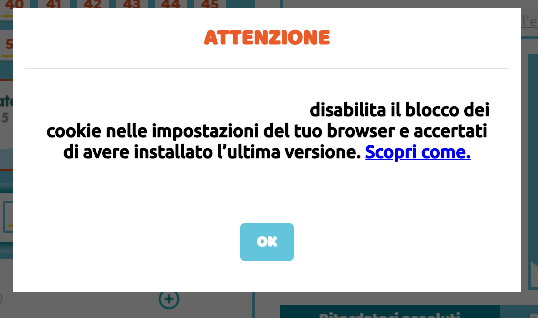
In practice it tells me: “disable the blocking of cookies in your browser settings and make sure you have installed the latest version”
This happens in both macOS and Windows.
My application was made with Xojo 2019r1.1, but I have the same problem with Xojo 2022r3.2.
How can I enable cookies?
P.S. If I use rederer “Native” the message does not appear but then it does not read very well the website’s style sheets.
Thank you.