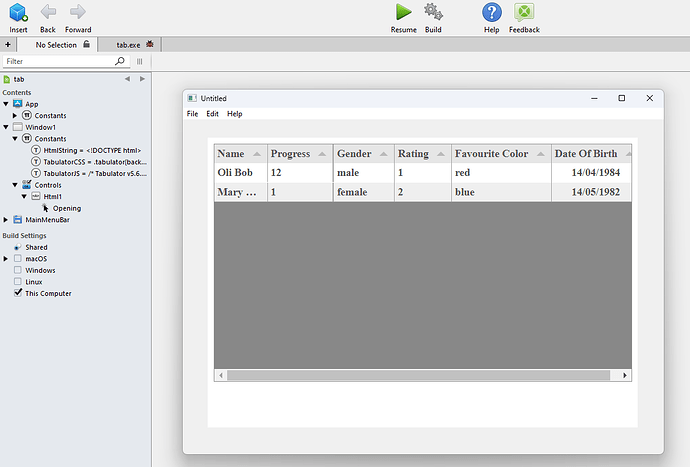Hi all,
i have this HTML code that uses Tablutor Javascript library, Im trying to display it in a DesktopHTMLViewer, when i use LoadPage(filepath) and i pass the HTML file path it works well, but when i copy the HTML code in a variable and i try to load it using LoadPage(varName) it doesnt work , i believe the problem is with the library path but cant seem to figure it out.
ps : i tried changing the library path to absolute path it doesnt work!
i have tabulator.min.css and tabulator.min.js in the project folder
Thank you
this is my HTML code
<!DOCTYPE html>
<html lang="en">
<head>
<meta charset="UTF-8">
<meta name="viewport" content="width=device-width, initial-scale=1.0">
<link rel="stylesheet" href="tabulator.min.css">
<script src="tabulator.min.js"></script>
</head>
<body>
<div id="example-table"></div>
<script>
var tableData = [{ id: 1, name: 'Oli Bob', progress: 12, gender: 'male', rating: 1, col: 'red', dob: '14/04/1984' },{ id: 2, name: 'Mary May', progress: 1, gender: 'female', rating: 2, col: 'blue', dob: '14/05/1982' },]
var table = new Tabulator("#example-table", {
height: "311px",
resizableRows: true, // Enable resizable rows
frozenRows: 2,
data: tableData,
columns: [
{ title: "Name", field: "name" , frozen: true},
{ title: "Progress", field: "progress", sorter: "number" , frozen: true},
{ title: "Gender", field: "gender" },
{ title: "Rating", field: "rating" },
{ title: "Favourite Color", field: "col" },
{ title: "Date Of Birth", field: "dob", hozAlign: "center" },
],
});
</script>
</body>
</html>