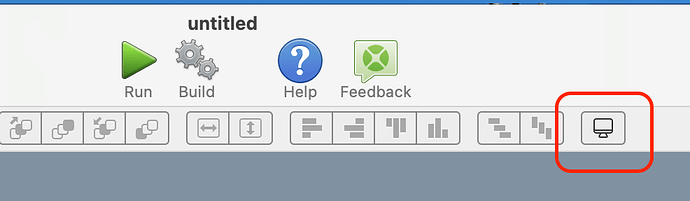Hi.
In the last release (2020 r1), under MacOS 10.15.6 with Dark Mode turn on, the background of the windows are shown without Dark Mode (so white) and the texts are shown correctly (so white), this means it’s almost impossible to see something on the screen.
I’ve reset all settings and ensure Xojo app has all possible rights under System Preferences, Security.
Video showing the problem in the next YouTube link:
YouTube video
Any idea of why this is happening?
Thanks
It’s a bug and the team are aware. It’s a bit of a pain, but the workaround is to click the little “monitor” icon in the toolbar twice, the very right-most icon.
1 Like
this has been reported more than once
<https://xojo.com/issue/61446>
Thanks. I was not aware of it. It’s solving the problem.
I was looking for it, but I didn’t find anything… maybe I’m bad searching. Thanks for the info. However I’m not able to open the link you share… but don’t care, the previous post is solving the problem
Thanks for answering