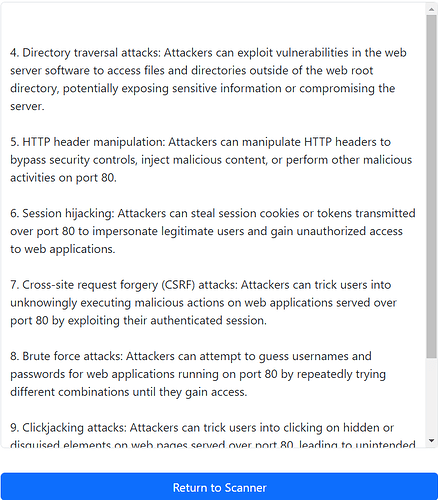I am creating a simple port scanning program for charitable purposes for children to use. It’s web address is http://www.codenamesonar.app. The app resets and disconnects often, but this is not the main issue. When attempting to use ChatGPT it will disconnect every time on the server, a lightsail amazon server, and when it is on my home computer it only dictates half the information, I am including the code and image of what the webtextarea is show. Thanks in advance for any help any of yo can give me. The program is running on the newest version of Ubuntu LTS.
AIWindow.Enabled = True
Var tcpPort As Integer = txtPort.Text.ToInteger
Try
Var gpt As New ChatGPTConnection
Var response As String = gpt.ReplyToPrompt("What are basic and more advanced port vulnerabilities of TCP port " + tcpPort.ToString + "?")
AIWindow.AIText.Text = gpt.ReplyToPrompt(response.ToText)
Catch e As ChatGPTException
MessageBox("Error: " + e.Message)
End Try
AIWindow.Show
I also need to know what I need to update to get rid of the disconnects in Ubuntu LTS. Here is the ldd information from my program:
linux-vdso.so.1 (0x00007fff83f09000)
XojoConsoleFramework64.so => /var/XojoApps/CodenameSonar/./CodenameSonar Libs/XojoConsoleFramework64.so (0x00007c41a6200000)
libc.so.6 => /lib/x86_64-linux-gnu/libc.so.6 (0x00007c41a5e00000)
libgobject-2.0.so.0 => /lib/x86_64-linux-gnu/libgobject-2.0.so.0 (0x00007c41a8857000)
libglib-2.0.so.0 => /lib/x86_64-linux-gnu/libglib-2.0.so.0 (0x00007c41a60b7000)
libpthread.so.0 => /lib/x86_64-linux-gnu/libpthread.so.0 (0x00007c41a8852000)
libdl.so.2 => /lib/x86_64-linux-gnu/libdl.so.2 (0x00007c41a884b000)
librt.so.1 => /lib/x86_64-linux-gnu/librt.so.1 (0x00007c41a8846000)
libm.so.6 => /lib/x86_64-linux-gnu/libm.so.6 (0x00007c41a5d17000)
libunwind.so.8 => /lib/x86_64-linux-gnu/libunwind.so.8 (0x00007c41a882b000)
libunwind-x86_64.so.8 => /lib/x86_64-linux-gnu/libunwind-x86_64.so.8 (0x00007c41a609b000)
libc++.so.1 => /var/XojoApps/CodenameSonar/./CodenameSonar Libs/libc++.so.1 (0x00007c41a5600000)
libgcc_s.so.1 => /lib/x86_64-linux-gnu/libgcc_s.so.1 (0x00007c41a606e000)
/lib64/ld-linux-x86-64.so.2 (0x00007c41a88c2000)
libffi.so.8 => /lib/x86_64-linux-gnu/libffi.so.8 (0x00007c41a6062000)
libpcre2-8.so.0 => /lib/x86_64-linux-gnu/libpcre2-8.so.0 (0x00007c41a5c7d000)
liblzma.so.5 => /lib/x86_64-linux-gnu/liblzma.so.5 (0x00007c41a6030000)
As well as this I need to know how to subtract the following characters from a textbox, & and | because of security risks from executing server side shell commands.
Thanks in Advance!
Kent M Borgos