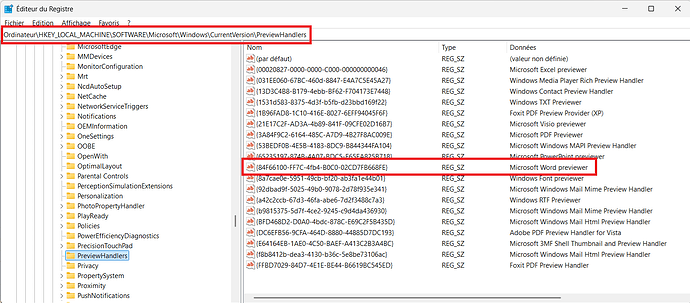Hello,
I would like to know if other people have this issue.
I am using the PreviewHandlerMBS from MBS to preview Microsoft Word file on Windows. But for some unknown reason, there is a strange issue where clicking the preview just remove the preview at all (before it wasn’t the case). It happens on Windows 10 and Windows 11, also Microsoft Word is required (we are using the o365 subscription but any last Word version will do).
I would like to know if any one is using it and seeing the same error as me.
To reproduce the issue, we need to add the word preview handler to the registry, Windows+R , hit “regedit”.
Then navigate through the folder like on the screenshot and create a new value. The name can be any and the value {84F66100-FF7C-4fb4-B0C0-02CD7FB668FE}
Once that done, you will need the examples from MBS. Once downloaded you can open the file located here: Win/Preview Handler.xojo_binary_project
Open the project and run the example.
Select the word previewer you created before, click the “Select File” button and select a Microsoft Word file.
The document will show up below normally but when we click inside, it just disappears (click anywhere in the last red rectangle that you see on the screenshot)
Note: Sometimes clicking remove the file preview and open Word with a blank document or just open Word.
Thank you,
Julien