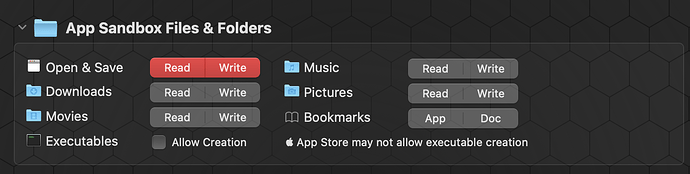I deleted the last post as it wasn’t really the right question I needed to ask.
The first picture is what appear when the user accesses photos, why doesn’t it show what I have in App Wrapper? I use MBS to call the Photos access
if TargetMacOS then
if not NSMediaLibraryBrowserControllerMBS.available then
'MsgBox “Please run on Mac OS X 10.9.”
MessageOk(App.kErrorAlert, App.kErrorAlert10, “”)
end if
dim c as NSMediaLibraryBrowserControllerMBS
c = NSMediaLibraryBrowserControllerMBS.sharedMediaLibraryBrowserController
c.mediaLibraries = c.NSMediaLibraryImage
'c.NSMediaLibraryAudio + c.NSMediaLibraryMovie
Phototoggle = Phototoggle + 1
if Phototoggle mod 2 = 1 then
c.Visible = True
else
c.Visible = false
end if
end if