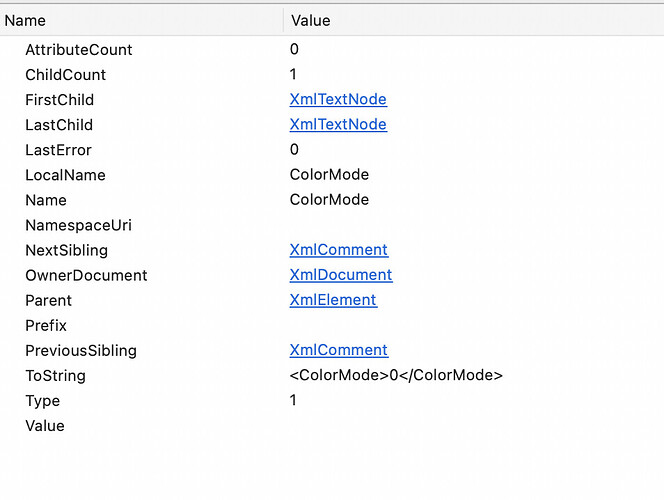I had deleted this because I found a solution on my own, but then I got a message from someone who was interested in how I did it, so I’m un-deleting this. Solution posted as a reply.
I have XML files that don’t use attributes. This is out of habit, but also in keeping with W3School’s recommendations.
Almost all of the documentation I see for Xojo XML parsing is based on self-closing tags with the data in attributes. My XML file looks like this:
<Project>
<!-- GLOBAL PROJECT INFORMATION -->
<Name></Name>
<Gauge>0</Gauge>
<ColorMode>0</ColorMode>
<ColorDepth>0</ColorDepth>
<HDRMode>0</HDRMode>
<ResX>4096</ResX>
<ResY>3112</ResY>
<CameraOriginX>0</CameraOriginX>
<CameraOriginY>0</CameraOriginY>
<OutputFileFormat>0</OutputFileFormat>
<!-- CLIP INFORMATION -->
<ClipList>
<Clip>
<ClipName></ClipName>
<ClipPath></ClipPath>
<ClipStartFrameNo></ClipStartFrameNo>
<ClipEndFrameNo></ClipEndFrameNo>
<ClipSequencePadding>7</ClipSequencePadding>
</Clip>
</ClipList>
</Project>
In this file, all the data resides between the element tags rather than inside a self-closing element, in keeping with how I was taught to structure XML. I find it to be much easier to read this way, too. In any case, when I read this into an XMLDocument, how do I get the data of each element?
When I set a break in my code and look at the current element as I’m walking through the XML tree, I can only find the data in ToString:
Does this mean I need to parse that to extract the actual data? That seems odd to me.