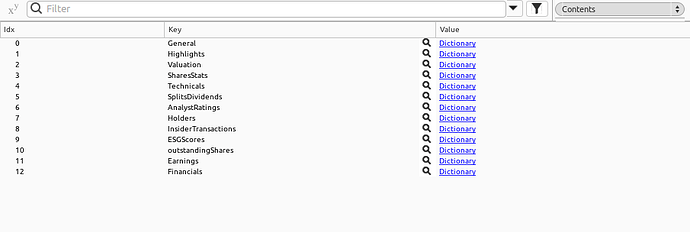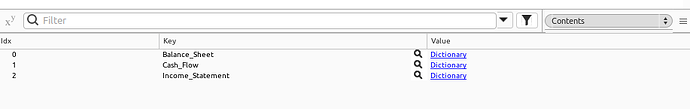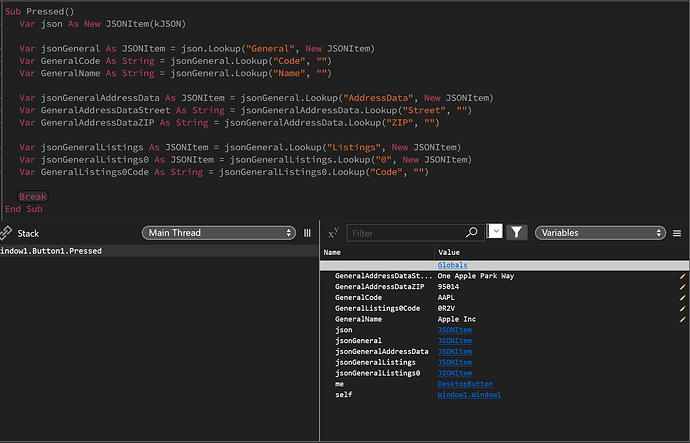Ok, I will use JSONItem… but all the examples in the document page use only one set of {} brackets (that denotes a dictionary, correct?).
My file has multiple instances of {}, so it would have multiple dictionaries, correct? Sorry, but I don’t really understand the file format as of yet and may be looking at this wrong, but the question is, how do I retrieve the names / contents of multiple dictionaries?
A sample of my text string:
{“General”:{“Code”:“AAPL”,“Type”:“Common Stock”,“Name”:“Apple Inc”,“Exchange”:“NASDAQ”,“CurrencyCode”:“USD”,“CurrencyName”:“US Dollar”,“CurrencySymbol”:“$”,“CountryName”:“USA”,“CountryISO”:“US”,“OpenFigi”:“BBG000B9XRY4”,“ISIN”:“US0378331005”,“LEI”:“HWUPKR0MPOU8FGXBT394”,“PrimaryTicker”:“AAPL.US”,“CUSIP”:“037833100”,“CIK”:“320193”,“EmployerIdNumber”:“94-2404110”,“FiscalYearEnd”:“September”,“IPODate”:“1980-12-12”,“InternationalDomestic”:“International/Domestic”,“Sector”:“Technology”,“Industry”:“Consumer Electronics”,“GicSector”:“Information Technology”,“GicGroup”:“Technology Hardware & Equipment”,“GicIndustry”:“Technology Hardware, Storage & Peripherals”,“GicSubIndustry”:“Technology Hardware, Storage & Peripherals”,“HomeCategory”:“Domestic”,“IsDelisted”:false,“Description”:“Apple Inc. designs, manufactures, and markets smartphones, personal computers, tablets, wearables, and accessories worldwide. The company offers iPhone, a line of smartphones; Mac, a line of personal computers; iPad, a line of multi-purpose tablets; and wearables, home, and accessories comprising AirPods, Apple TV, Apple Watch, Beats products, and HomePod. It also provides AppleCare support and cloud services; and operates various platforms, including the App Store that allow customers to discover and download applications and digital content, such as books, music, video, games, and podcasts. In addition, the company offers various services, such as Apple Arcade, a game subscription service; Apple Fitness+, a personalized fitness service; Apple Music, which offers users a curated listening experience with on-demand radio stations; Apple News+, a subscription news and magazine service; Apple TV+, which offers exclusive original content; Apple Card, a co-branded credit card; and Apple Pay, a cashless payment service, as well as licenses its intellectual property. The company serves consumers, and small and mid-sized businesses; and the education, enterprise, and government markets. It distributes third-party applications for its products through the App Store. The company also sells its products through its retail and online stores, and direct sales force; and third-party cellular network carriers, wholesalers, retailers, and resellers. Apple Inc. was founded in 1976 and is headquartered in Cupertino, California.”,“Address”:“One Apple Park Way, Cupertino, CA, United States, 95014”,“AddressData”:{“Street”:“One Apple Park Way”,“City”:“Cupertino”,“State”:“CA”,“Country”:“United States”,“ZIP”:“95014”},“Listings”:{“0”:{“Code”:“0R2V”,“Exchange”:“LSE”,“Name”:“Apple Inc.”},“1”:{“Code”:“AAPL”,“Exchange”:“BA”,“Name”:“Apple Inc DRC”},“2”:{“Code”:“AAPL34”,“Exchange”:“SA”,“Name”:“Apple Inc”}},“Officers”:{“0”:{“Name”:“Mr. Timothy D. Cook”,“Title”:“CEO & Director”,“YearBorn”:“1961”},“1”:{“Name”:“Mr. Luca Maestri”,“Title”:“CFO & Senior VP”,“YearBorn”:“1963”},“2”:{“Name”:“Mr. Jeffrey E. Williams”,“Title”:“Chief Operating Officer”,“YearBorn”:“1964”},“3”:{“Name”:“Ms. Katherine L. Adams”,“Title”:“Senior VP, General Counsel & Secretary”,“YearBorn”:“1964”},“4”:{“Name”:“Ms. Deirdre O’Brien”,“Title”:“Senior Vice President of Retail”,“YearBorn”:“1967”},“5”:{“Name”:“Mr. Chris Kondo”,“Title”:“Senior Director of Corporate Accounting”,“YearBorn”:“NA”},“6”:{“Name”:“Mr. James Wilson”,“Title”:“Chief Technology Officer”,“YearBorn”:“NA”}
and on and on…