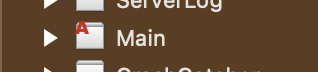This is a weird one.
I have a project that is approaching 20 years old, continuously maintained. Over the last several years, I have dragged it (with some kicking and screaming) into API 2 and Desktop Controls.
On my M1 laptop, when doing debug runs AND in built apps, trying to open either a file or folder dialog does not work. If I insert a breakpoint after the "FolderItem.ShowOpenFile(Folder)Dialog line, folderitem f simply returns nil as it would if the user had cancelled. But in fact the dialog just never fired.
Over on my main Intel machine (the project is synched), everything is fine. And yes, the universal build works properly on the M1.
Both machines are on Ventura 13.2.1. If this were happening on older systems, I didn’t notice.
This is very mystifying. I only experience this on this specific project. Likewise, I have so far failed in reproducing it in an example project.
The window in question is an implicit instance, being the app’s main window (creatively named Main.) It has nested container controls. I have tried to reproduce such in the example, but it did not make a difference. The project (like most of my others) has an AppWrapper build step for both debug and build.
Only one thing (that I know) makes this window unique from any other in any of my projects: If I look at the icon representing the window in the Inspector, it has (what at least looks like) a tiny red “A” in its upper left. I have noticed this for years but have never learned what it meant. But it seemed benign.
If I could be more specific, I could probably solve it myself. But has anyone seen anything like this? I got nuthin’ ![]()