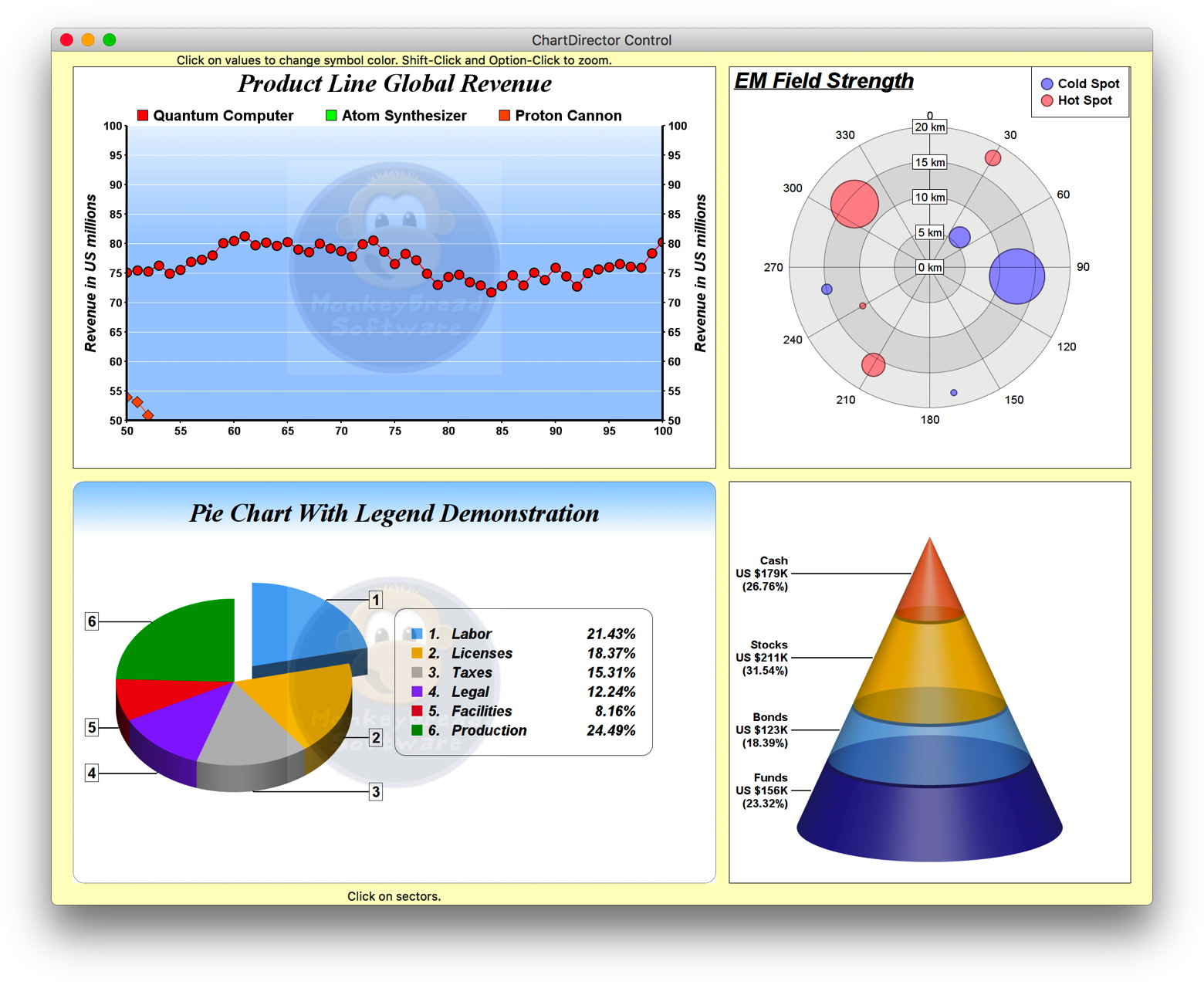AXNumValidatedTF is new to Omegabundle for Xojo and used for working with locale settings, numeric range enforcement, adaptive format and more for numeric input.
AXNumValidatedTF from AprendeXojo is a Xojo TextField subclass (32/64 bits) for Windows, macOS and Linux allowing the input validation of a defined numeric range, using the system Locale settings for decimal and grouping text formatting.
- Raise Events when the entered value is in / out of Range (active catching / propagation of the value).
- Optionally displays a message Dialog when the entered value is out of range.
- Optionally stays in focus when the entered value is out of range.
- Use of Locale settings for Grouping and Decimal separators.
- Adaptive formatting during the value validation.
- Instance ToolTip / HelpTag set to the accepted value Range
- Set the length of the decimal part for Real numbers.
- IsInRange property to passively check if the value is inside the defined range.
- Xojo API 2.0 and API 1.0 versions of the Class
- macOS / Windows / Linux (32/64 bits) compatible.
Among other features, the user can set the kind of numerical input (Integer or Real), Minimum and Maximum values for the accepted numerical input, the decimal length for real numbers, and the default value for the field. It also provides properties to enforce the input of a numerical value in the defined range (the focus stays in the field) and the optional display of an error message dialog.
Is there an “upgrade” price for those who purchased the 2019 bundle? If so, what would it be and how would one go about ordering it?
Thanks,
Dennis
Please order a new copy.
Each bundle is it’s own thing.
New for 2020 and Omegabundle for Xojo 2020, Chart Director 6.3 adds more features and more power:
-
Charts as Vectors to PDF. PDF is the ideal format for creating soft or printable copies of charts. Processed in vector format means higher quality output.
-
SVG User Interaction Features. Modern browsers support SVG in
![]() tags. ChartDirector 6.0 comes with an upgraded Javascript library that can support user interaction features for SVG, such as AJAX chart updates, tooltips, hot spots, programmable track cursors and zooming and scrolling support. Furthermore, the Javascript library now has touch support. The track cursor can track finger movement in addition to the mouse, and zooming and scrolling can be by tapping.
tags. ChartDirector 6.0 comes with an upgraded Javascript library that can support user interaction features for SVG, such as AJAX chart updates, tooltips, hot spots, programmable track cursors and zooming and scrolling support. Furthermore, the Javascript library now has touch support. The track cursor can track finger movement in addition to the mouse, and zooming and scrolling can be by tapping.
-
Viewport Control. This new feature supports both desktop and web applications. The Viewport Control lets users visualize and manipulate the viewport, which is a window on the full data range. Users can move the viewport in 2D to scroll the chart both horizontally and vertically, and resize the viewport to zoom in or out the chart.
-
Zooming & Scrolling Real Time Charts. ChartDirector 6.0 includes built-in support for zooming and scrolling for realtime charts, in which the viewport will be adjusted as data is updated in realtime.
-
Meters and Gauges Major Update.Linear meters can now uses bars in addition to pointers to represent data values. Color scales can be added at various positions to represent the scales by color gradients with variable thickness. Discover enhancements to background, border and pointers styles.
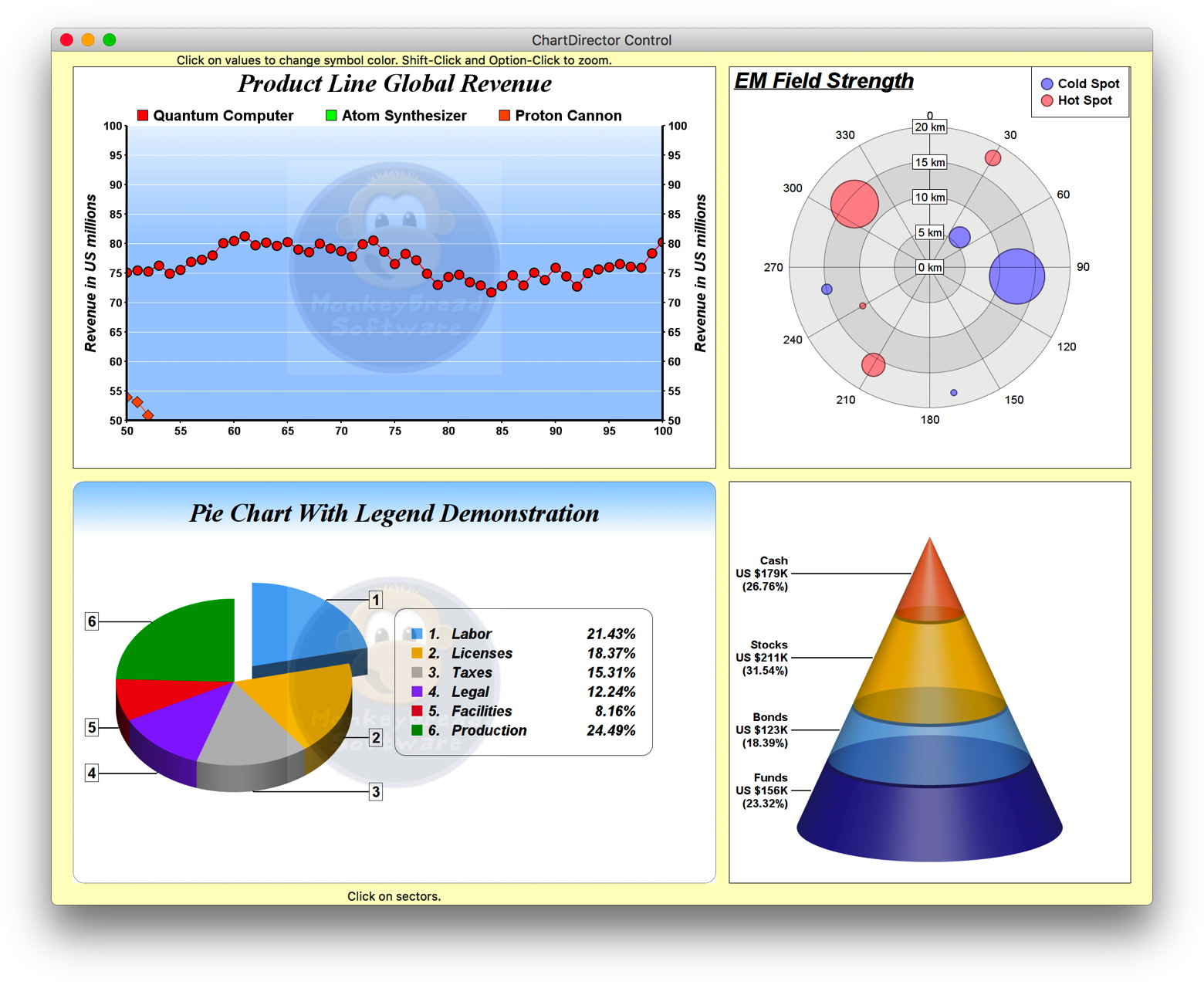
Xojo reports with backgrounds on PDF
Did you know that you can use our DynaPDF graphics class integration in our MBS Xojo DynaPDF Plugin with the Xojo’s report engine and output your reports as PDF files?

And while you are using DynaPDF, enjoy all the other features like importing existing pages and using them as background. This allows your application to take a PDF created by your user to put behind the reports to customize them.
Of course you can also use DynaPDF drawing functions to draw the report yourself. Or maybe better use DynaPDFTableMBS class to create tables for the layout. We have an excellent invoices examples for this.
To add a background, you can just drop in this code to load a PDF page from a template PDF instead of the normal append call to create a new blank PDF page:
[code]// optionally put a background in the PDF
Dim fi As FolderItem = SpecialFolder.Desktop.Child(“template.pdf”)
If fi <> Nil And fi.Exists Then
// ask plugin to ignore clearRect call from Xojo, so we see what’s behind report
pdf.ClearRectMode = pdf.kClearRectModeIgnoreBig
Call pdf.OpenImportFile(fi) // needs Lite
'Call pdf.ImportPDFFile // needs Lite
Call pdf.ImportPDFPage(1) // needs Pro
If pdf.GetPageCount = 1 Then
// okay
Call pdf.EditPage(1)
Else
// import failed?
Call pdf.Append
End If
Else
Call pdf.Append
End If[/code]
As you see we have to set our ClearRectMode property to ignore any ClearRect call which would clear the page. Otherwise the background is replaced with a white rectangle. The property is new in version 20.2 of our MBS Xojo DynaPDF Plugin.
See also Graphics class for DynaPDF and Create a PDF with PageGraphics and DynaPDF on our blog.
Please do not hesitate to contact us with your questions.
A DynaPDF Starter license is included with OmegaBundle 2020.
That is enough to draw to a PDF page with graphics class.
For the import feature, you need a Lite license and we offer an discounted upgrade for buyers of OmegaBundle.
Ohanaware App Kit 1.0.2 is now available. If you are targeting the macOS platform, either for direct sales or through the Mac App Store, you can save a great amount of time and work by starting your project with App Kit. It is currently an exclusive to Omegabundle for Xojo 2020!
The Ohanaware App Kit is a huge collection of declares and objects that Ohanaware created over the years to help us with crafting better macOS applications from the Xojo development tool.
[quote=495899:@Christian Schmitz]See also blog post: Write formatted text with DynaPDF
 [/quote]
[/quote]
Does DynaPDF include fonts in the PDF?
Yes, it does embed fonts.
And it does reduce the font size by only embedding the use characters.
[quote=495916:@Christian Schmitz]Yes, it does embed fonts.
And it does reduce the font size by only embedding the use characters.[/quote]
Wow, that’s great! Thanks for the quick reply!
Brand new for Omegabundle for Xojo 2020 is the Xojo Beginner’s Collection eBook from XDL Library, a 900+ page tome of how to articles for the Xojo developer.
A long running column called Beginner’s Corner went in-depth on how to use a particular feature of Xojo, explore basic programming concepts, or give tips and instructions specifically geared toward beginners in programming or new to Xojo. Now we’ve gathered nearly two decades of those columns into a single book of over 900 pages and almost 100 demo projects. If you’re new to Xojo this is a terrific resource that goes into much more detail than the often-cryptic Xojo help files.
[quote=495934:@Lynn Fredricks]Brand new for Omegabundle for Xojo 2020 is the Xojo Beginner’s Collection eBook from XDL Library, a 900+ page tome of how to articles for the Xojo developer.
A long running column called Beginner’s Corner went in-depth on how to use a particular feature of Xojo, explore basic programming concepts, or give tips and instructions specifically geared toward beginners in programming or new to Xojo. Now we’ve gathered nearly two decades of those columns into a single book of over 900 pages and almost 100 demo projects. If you’re new to Xojo this is a terrific resource that goes into much more detail than the often-cryptic Xojo help files.[/quote]
Ive not heard from XDL yet with my bundle - hopefully soon.
Did you hear from Marc at xDev Magazine? They are the same.
Yes thanks - all sorted now.
Many already know that you can get a free copy of Xojo for Raspberry PI, but they don’t always know that many of the most popular controls from third party vendors also support it via Linux based Raspbian.
What about Omegabundle for Xojo 2020 tools?
Quite a few of the bundled tools with Omegabundle for Xojo 2020 are compatible for Raspberry PI deployment (namely, Raspbian / ARM7 deployment).
-
GraffitiSuite Desktop Edition. With the exception of controls that directly access operating system calls (why make macOS or Windows calls on Raspbian, right?), all of the rest of the Desktop Edition controls are deployable to Raspbian.
-
MBS Plugins. Monkeybread Software supports Raspbian deployment in all included plugins including DynaPDF and Chart Director.
-
GuancheMOS. ApprendeXojo GuancheMOS works just fine on Raspbian, making it entirely viable to make use of this powerful serial number system for Raspbian deployment.
-
ValentinaDB ADK for Xojo. The Linux license also works with the ARM7 deployables, allowing you to deploy applications built with local ValentinaDB based applications. With low power hardware, don’t you want an ultra fast database? Also works as a client for Valentina Server.
-
Valentina Reports ADK for Xojo. The Linux license also works with the ARM7 deployables, allowing you to deploy applications with a polished, professional reporting system built right in. Also works as a client for Valentina Server.
-
Valentina Server for Linux. If you choose the Linux license, you can deploy your copy of Valentina Server (which includes Reports Server, ValentinaDB Server, Valentina SQLite Server and Forms Server) onto a Raspberry PI device.
Several products in Omegabundle for Xojo 2020 are either platform agnostic (such as the many educational materials from our friends at XDEV) or OS specific, such as the Valentina Studio Pro license.
Do we know how long this years bundle will be available for yet?
My recollection from previous years, as a customer, is that the amount of time is not pre-determined so there is not a good way to SWAG the date. But my recollection is also that they provide notice a week or more ahead of that date once it is known. So you are not likely to miss it if you watch the forums or check their webpage peridiocally.
OTOH, the bundle is not likely to change either. Just the start dates of the typically year-long license period. But also, several of the vendors will just extend an existing license expiration by a year. So buying now vs later has zero impact on the license period, if you have an existing license for a given product, and that vendor extends a license vs starting a new license period.
But this is just speaking as a customer; not for Omegabundle.
@Richard Gorbutt Looks like a well kept secret.
Based on previous years, I’d surmise it is not so much a secret as not yet known. Not sure what factors apply, such as the total volume of sales reached, or the recent sales count trends (or lack thereof), etc. But if you are interested in it, why wait until just before the sale ends? Unless you have no need for any of the products now, and think there will be major updates for some products between now and one year from when you do purchase. And that is at least as hard to predict, even if you knew the exact sale end date. Otherwise buying now gives you full access now, and you’ll still have full access to most if not all of them a year from now too. Just not access to version upgrades released during the period from a year from now to a year from a future purchase date.
And while history suggests they will make an announcement before the sale stops, I don’t see them as under any obligation to do so. And you run the risk of not seeing that announcement in time.