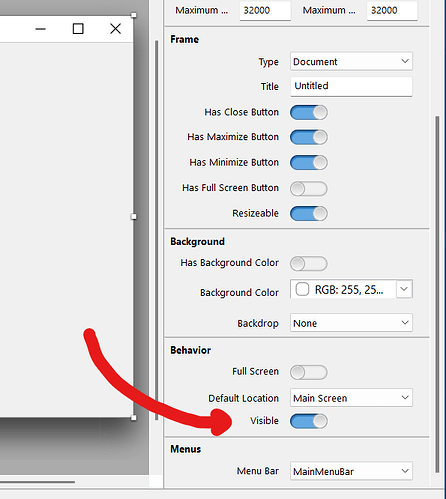In the app I’m building I have a main window that’s the primary end user interface. There is a second window, full screen, that only shows up if you select it from a menu, which gives you access to various administrative and setup tasks.
I use a bunch of computed properties to drive this application. A timer reads data from a hardware controller 10 times per second. The results populate computed properties. Some of these properties will update the administrative window’s various text fields, so you can see what the hardware values are.
Until today I had the timer turned off, as I was working on other stuff. Now, as soon as the registers are read by the timer, and the computed properties are populated, the administrative window pops to the front. I assume this is because text fields on that window are being updated when the computed properties are updated. But the AdminSetup window should remain out of sight until explicitly brought forward. I have about 20 properties that could trigger this behavior, and I’ve added the following test around all the calls that update the UI that I can find:
if wAdminSetup.Visible = true then
//update the UI here
end if
However, it’s still popping up the wAdminSetup window. It may be that I missed some instances, but I’m wondering if there’s a better way to prevent this window from automatically appearing?
Shouldn’t the values update even if the window isn’t visible without forcing a change in its visibility? Any way to do that?
Or am I completely wrong about what’s going on here?