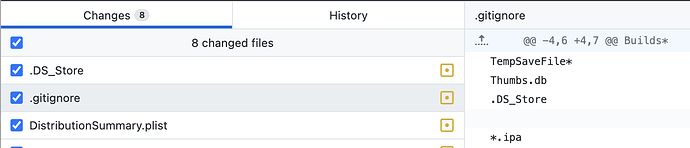I’ve just published a new video on YouTube showing how I use git version control with Xojo. I explain why source code version control is important and I show you step-by-step how to create a new GitHub repo and integrate it with Xojo.
Keep them coming Garry! These videos are great!
Great! Going to watch tonight
Thank You
Thanks!
Fabulous introduction Xojo/GIT
Super very precise ![]()
Do you think I should ignore the .DS_Store file also ? And did you have a bad experience if you save your project in a dropbox folder ?
Jean-Maurice
Yeah I ignore the .DS_Store files.
I wouldn’t advise saving in a shared folder. I’ve read of people having poor experiences doing that.
Love to see a follow up video on team collaboration of Xojo via Git. We are still trying to wrap our brains around it.
I’ve been using Git for many years but one thing I’ve recently been unable to solve is successfully ignoring .DS_Store files.
Here’s how my .gitignore looks in case you’ve got any suggestions? ![]()
Builds*
*.xojo_uistate
*.obsolete*
TempSaveFile*
Thumbs.db
*.DS_Store
*.ipa
Packaging.log
*debug*
.DS_Store in the git ignore file works for me, ie: remove the *
Unfortunately it doesn’t work for me. I have both *.DS_Store and .DS_Store in my .gitignore file now and here you can see that even with this, the .DS_Store file is still listed as a changed file.
I fthe file in question (in this case, .DS_Store) had already been committed prior to the correct entry to the git ignore file being added, then that file will continue to be part of the repo.
(I’m so used to adding the .DS_Store BEFORE the first commit, and so not facing this exact situation, so if I’m mistaken I’m sure somebody more experienced will jump in and correct me!)
So I think in your case, you now have to manually delete the .DS_Store file from your repo and perhaps also from your local directory.
(Perhaps you already know this, apologies if you do! … but if not, just in case: to see the .DS_Store in your local folder, use the shift command fullstop keyboard shortcut to show invisible files in the Finder.)
Once that is done, going forward, you should find the gitignore working correctly, ie: the .DS_Store will not be added again.
Regards, Charlie
Xojo nature makes multi-dev a pain.