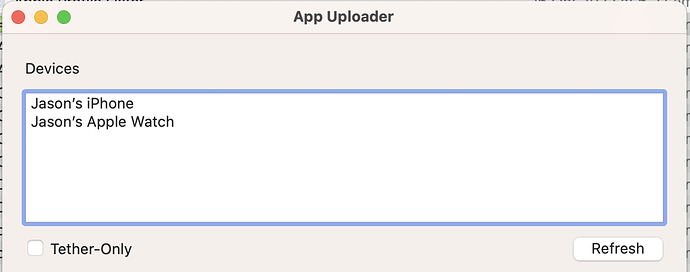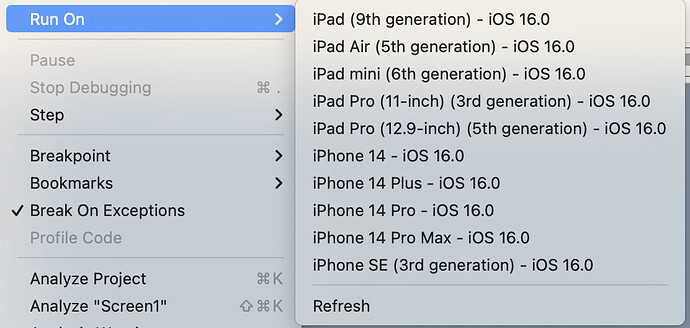do you use perhaps wildcard bunlde ids?
Yes, I use wildcard * bundle IDs. They still work with XOJO iOS apps on my other iOS development devices.
@Greg_O Sorry, looks like I didn’t do a proper message reply a couple of weeks ago. This is still an issue—no iPhone 14 showing up in the Run On menu. Meanwhile, in Xcode, everything is normal with the device and I’m using it for development on a daily basis. It’s just XOJO that has an issue with it.
Yeah, I’m not sure where to go with this. My iPhone 14 Pro is working just fine.
Could it be Xojo’s support for the particular version of Xcode? I have the same problem as you @John_Balestrieri – I can build my app and copy it to my iPhone 14 Pro via Xcode but my device does not appear in Xojo’s Run On menu so on-device debugging is not working. I am running Xcode 14.0.1.
the funny thing is, suddenly our iPad began to work without having to update so there is some sync issue with xocde to the device (preparing device for debug symbols).
Try to open xcode → Window → Devices and simulators connect the device to usb, select it then click allow network and see if there is a yellow bar coming down “Preparing device for debug symbols”. If you see this, let it finish and it should work if your profiles are correct. You can try to de-select the connect to network and re-select it (make sure you are connected using USB) this triggers loading debug symbols etc.
I still can’t get my device to appear in Xojo’s Run On menu. I can build my app and copy it to the device via Xcode but Xojo doesn’t see it. Am I the only one still having this problem?
@JasonTait Hi Jason. Me too. Still having trouble with this. My device is fully provisioned and I use it for regular Xcode development daily. Hoping to try it out on different machine/macOS out tomorrow.
Sounds like we need some clarification from Xojo about how they populate this menu to determine why it’s not working for us.
If you scroll up to Sept 19th, I provided a link to a diagnostic app that uses the same technique. If your phone shows up in there, it should appear in the IDE.
Devices need to be set up in Xcode for debugging in the Devices and Simulators window by clicking the Show as Run Destination checkbox and must have Developer mode turned on in the device itself. If you’ll be debugging over USB, go to the Settings app on your device, select Personal Hotspot and turn that on. If you don’t want to use the hotspot or it’s not available, check the Connect via Network box in Xcode. It’s slower, but if your phone is on the same network as your computer, you can use that.
All of this is in the documentation and a blog post that I did last spring.
Hi Greg, speaking only for myself here: Yes, I got that tool. But as I’ve said a few times, I’m using this same device in Xcode for regular development. I’ve been doing iOS developent since 2009 and I’m familiar with device provisioning, etc. I’m fairly certain that all the prerequsites have been met.
With the tool you provided, the device does show up and apps can be installed on it. It’s just not showing up in XOJO in the Run On menu. Could there be a possibility that the problem is on XOJO’s end and not our end?
Oh it’s certainly possible. But having that information should help Xojo track this down because the detection code should be identical. Now… the IDE does do some work to clean up the name and store the identifiers so it could be that which is not working.
I’m happy to run any additional test apps, generate logs, or even lend my machine to remote debugging, if it will help.
Update: I tried the iPhone 14 Pro on a different machine with XOJO 2022 3.1 and macOS Ventura installed, but have the same results (iPhone does not show up in Run On menu.)
As for the “Run On”… we have detected some models (including iPhone 14 Pro) that were not supported by one of our underlying tools involved in the process. We are fixing that and will be available in a next release.
@Javier_Menendez Fantastic news, thanks!