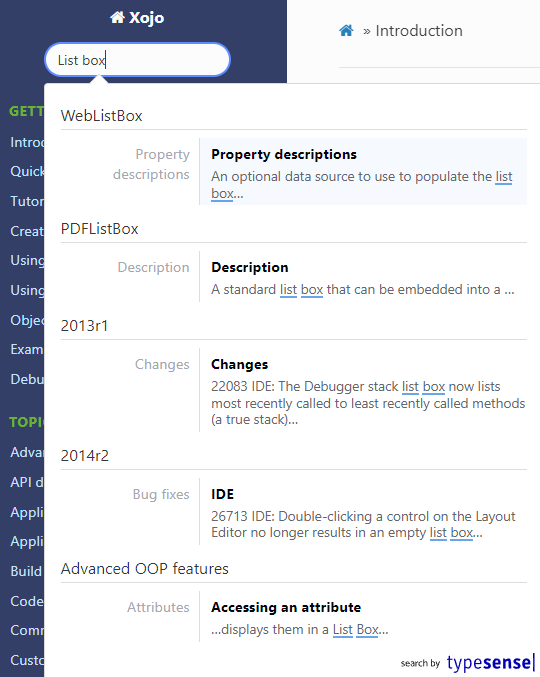This is especially true for new users as they may not know exactly what to search for so the search should return more results than less. I miss the old “Language Reference” where everything was listed.
I’m not aware how things are indexed here, but a workaround may be a large reference list at end. Where ALL the things have keywords and a link to their place.
If something shows up in the search results that you don’t think should have appeared (the example given earlier was the deprecated TextField page), create an Issue and we will fix that. In that example, there’s a subsection of the Notes where a title had TextField in it but it should have been marked to not be indexed and wasn’t. I’ve fixed that but generally our indexer runs once a day.
If you do a search and what you are looking for does not appear in the search results and you know that it’s there somewhere, please report that as well as we can fix that. The reason the TypeSense search engine does not have a Sell All Results feature is that they know that if something isn’t appearing, it’s the content that needs to be fixed.
my suggestion was using more input fields to filter the documentation.
is it mandatory to have a single search field? i think no.
if i search i want see something in my job context.
Documentation search engine needs to prioritize results in order that is something like this:
1. Modules / Global classes and other globals.
2. Methods / Properties / Events
3. Content. <---- Its important that content should be very last, but he is getting from content in the very first result.
We never needed such thing for a decent search, we don’t need it now again, we just need a better search engine and/or result presentation panel and/or indexer routine.
That’s a good workaround. For going forward, though, the question I’m wondering is whether the new system can become as good as the previous was.
I agree with Bjorn…
For documentation the search has to have some knowledge of the type data it is searching to be able to prioritize the results… And his hierarchy makes sense!
A search only looking for words or word fragments is not the correct type for efficiently using a programming language reference.
-Karen
I find the whole think somewhat confusing. In the case of “middle” that is a method of string. Middle doesn’t show up in the search results when searching “middle”.
If you search for “mid” you find results; Mid, you click on that and it takes you to mid with a description of
Returns a portion of a string. The first character is
numbered 1.
When you click on String - mid is not mentioned, but middle is in the methods.
I can only imagine how confusing that would be for a new user.
thats why i said a single search textfield is not enough
The build in search is almost useles in its xontext, for example, searching for “List Box” (two words as many people will search it like that)
Not useful
Try it with google and google actually show you both “Listbox” And “List Box” results. That is why people like search with google.
The other problem, now the first result in google is:
https://documentation.xojo.com/_archived/web_controls/list_box.html
That is the Desktop Not desktop List box but the URL says it is a web control and is not marked as deprecated but archived…
An the suposed right site for the listbox is:
https://documentation.xojo.com/api/deprecated/listbox.html
where the URL changed when deprecated instead of just noting it in the article itself
A real nightmare for nuewcomers and hobbists that will throw the towell before spending hours trying to find the actual object in the documentation ![]()
you would never search in all books in a library.
at least it make sense to filter virtual books for searching by key word.
it would reduce the nonsense output.
It does not help that it it is listed in the Library that way.
-Karen
Really the word Listbox should come up with 2 results only, which would be two links one saying DesktopListbox and one saying WebListbox. If you want to show the deprecated version link it should be listed with the deprecated warning but below the current links.
Right. That’s an example of where a mention of ListBox on the deprecated page was missed (not flagged to be left out of the index). Things like that are easy to fix. We have already branched for r2. So I will fix that one specifically but you won’t see it until we ship r2.
Google traditionally gives more accurate results, though with the launch of the new documentation, results usually point to a hubwiz site that rarely works at all. I use Alfred and just type “xojo whatever” and it searches the old docs. This is still my go-to solution. I could probably adapt it to the new docs, but I haven’t found a compelling reason to.
I still use Dash. It searches (old) Xojo docs and the MBS plugin docs simultaneously.
It is missing some punctuation. Should be “… you will get the “This is a constant; its value can’t be changed” error.”
Why is it always up to the users to find and “report” Xojo bugs? Don’t your people use and test the products themselves? Can’t you fix things that are obviously broken without being specifically asked? Not just the docs, but the IDE, too.
Ease & Speed.
Command-T, type “Xojo system.version” and the first result is what I want. At least it used to be.