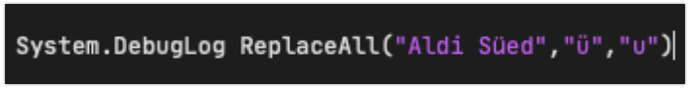Because good things is a never ending story, here’s another bug on the diacritics.
Our friends in Germany will understand:
System.DebugLog ReplaceAll(“Aldi Süed”,“ü”, “u”)
Does nothing. THe returned value is the source value.
Contrary to people belief, the two above ü are different: the first one comes from the Finder where I created a Folder, typed with my laptops (yes, 2 laptops) the sentence, pressed Return, then (and only then), I copied it to paste it in the above code.
The second ü was typed in Xojo IDE, with the same two laptops / same keyboard.
ReplaceAll change nothng and returned the string unchanged.
I do not want an explanation about why it is behaving like it is. I only want to demonstrate a bug.
What you can tell me is if ReplaceAll works with two Bytes OSes (a character coded with two bytes) like: arabic, Jew, Chineese, Japanese, all India languages, Thaï, and so on.
At last, one of the two Laptops w-runs El Capitan / Xojo 2015r1, the second runs Big Sur 11.3 / Xojo 2021r1.1.
Now, I have to search for a different workaround to do the (kostenloss) job.