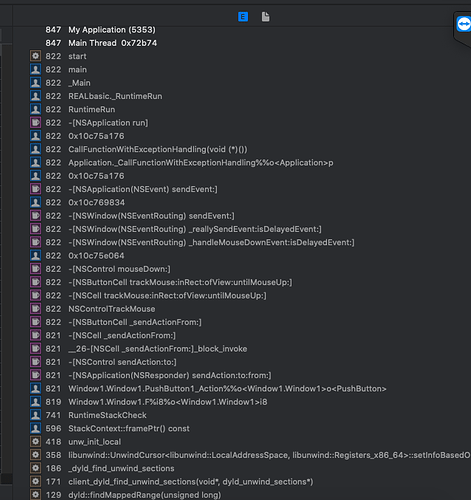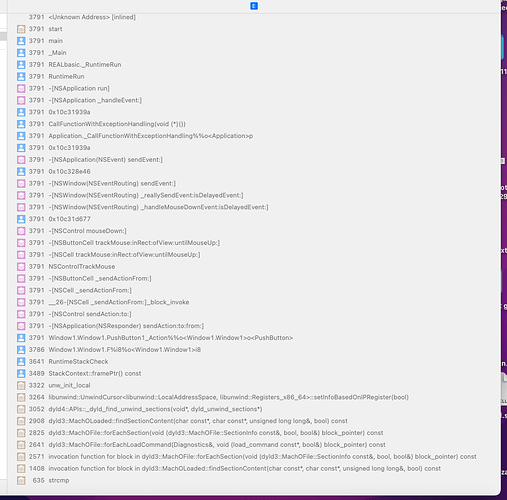Hi all,
Since Monterey was released, our application on Monterey has become noticeably slow constantly, with all actions that the user takes being much slower.
We did side-by-side testing on the same build on different OS versions, 10.15 / 11 / 12. Both 10.15 and 11 was smooth, but 12 was much slower.
We created basic Xojo apps to test the speed different. Note: the 10.15 vs 12 macs are identical spec, both purchased on the same day, one has been upgraded and the other has not.
Built with Xojo 2021r1.1 and Xojo 2021r3, same results with both versions.
- Recursive app:
Link: https://drive.google.com/file/d/1534DCxpAZEeE70U_YLrpiMtONU4ahstZ/view?usp=sharing
A simple app that calls a single function, often recursively
MacOS 12 took: 4 seconds
MacOS 10.15 took: 0.9 seconds
- Dictionary Lookup results:
Link: https://drive.google.com/file/d/10MoLLlrVPvYNGdFDlaAgphbGB6X0HqwF/view?usp=sharing
A simple app that calls dictionary.lookup 100,000 times
MacOS 12 took: 0.2 seconds
MacOS 10.15 took: 0.07 seconds
Has anyone else experienced this?
Additional notes:
- I am unable to access Xojo feedback and it crashes on launch every time.
- Adding in pragma for the functions greatly increases the speed on MacOS 10.15, but not on MacOS 12
This is currently affecting ~100,000 of our users.
I look forward to hearing any feedback!