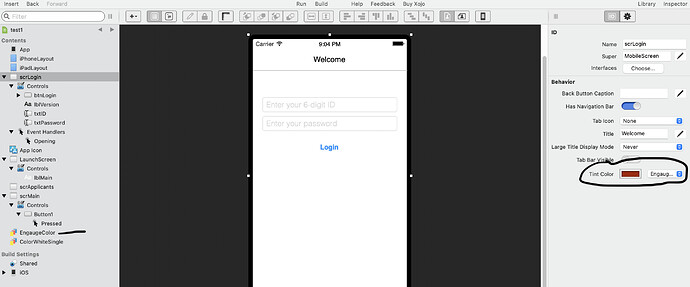According to the documentation, in order to set the background color of a mobile screen you have to create a ColorGroup and then set the MobileScreen.TintColor to that color group.
I have created the ColorGroup which is named Engauge.
I have set the Mobile Screen TintColor property to the Engauge ColorGroup but screen is still white.
I have also set the TintColor property in the MobileScreen Opening event and
the screen is still white.
See attached picture
Am I missing something?
Any ideas?
TintColor is for overriding the default color of certain controls like button captions, sliders, tab bar icons, etc. it does not change the background color.
So the logical question after Greg’s reply is : How do you change the background color of a mobile screen? Do we still have to do Declares?
I also noticed that the SplashScreen actually changed the background color when using TintColor.
So I am now more confused that yesterday 
1 Like
Which means (ugh) that we’ve got the property named incorrectly there.
I believe SetBackgroundColorXC from the jkleroy’s iOSDesignExtensions will achieve this… https://github.com/jkleroy/iOSDesignExtensions