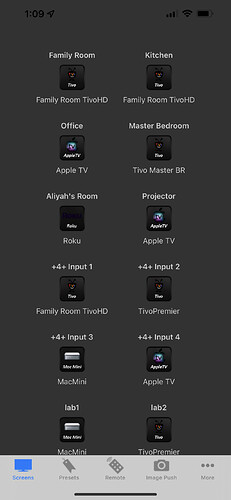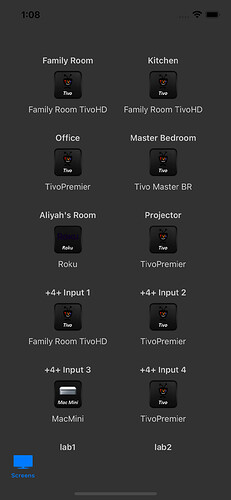Hi all,
I’ve ported my iOS app to the mobile framework and am no working through the UI issues. One thing I have noticed is that in the MobileScreen, the BottomLayoutGuide constraint includes the tab bar at the bottom of the window. In the old iOSView, the tab bar was not included. It’s creating a problem for me in that it’s causing a canvas to paint over/obscure the icons in the tab bar. The first image is a screen shot from the old iOSFramework. The second is from a simulator run of the new Mobile Framework. Where would I set the bottom edge of my canvas so it excludes the tab bar? Or is this a bug?