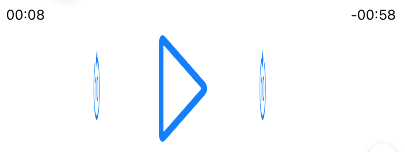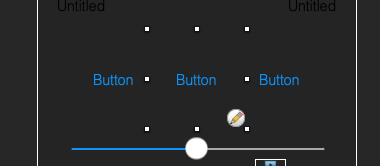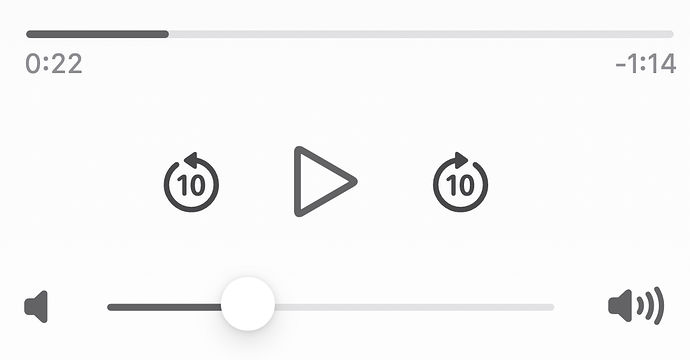Hi,
is there a way to have a MobileButton on iOS with only an icon?
I tried to use the iOSDesignExtensions
PlayPauseButton.SetImageXC(Picture.SystemImage("play", 100))
PlayPauseButton.Caption = ""
Back10Button.SetImageXC(Picture.SystemImage("gobackward.10", 50))
Back10Button.Caption = ""
For10Button.SetImageXC(Picture.SystemImage("goforward.10", 50))
For10Button.Caption = ""
But it looks like this:
The Buttons are rectangular (100x100 for the play button, 50x50 for the two other buttons)
What am I doing wrong?
Thanks a lot.
I use an imageviewer behind a button with no caption. The imageviewer uses an SF Symbols icon. In the opening event I have:
If System.Version >= "15" Then
Me.Image = Picture.SystemImage("sparkle.magnifyingglass",0,Picture.SystemImageWeights.Unspecified,GridColorGroup,Nil)
End If
Jeremie_L
August 15, 2024, 11:21pm
3
Fabian Eschrich:
PlayPauseButton.SetImageXC(Picture.SystemImage("play", 100))
PlayPauseButton.Caption = ""
Back10Button.SetImageXC(Picture.SystemImage("gobackward.10", 50))
Back10Button.Caption = ""
For10Button.SetImageXC(Picture.SystemImage("goforward.10", 50))
For10Button.Caption = ""
That is exactly the way to do it. The only problem is the size of your pictures.
Start with size 0 (which will be roughly 25pt).
1 Like
Thank you very much Art and Jeremie