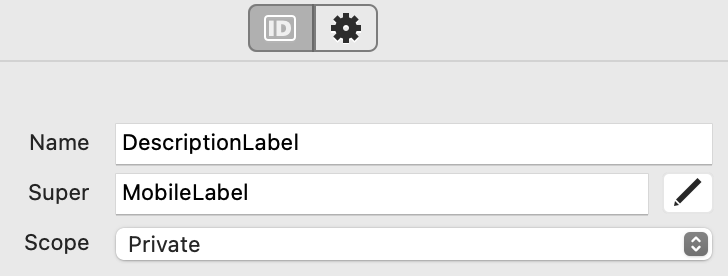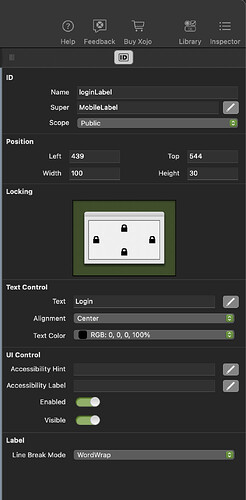how do you modify the text style of a mobile label? i don’t see a gear icon in the inspector, as was suggested in an old thread.
iOS project offers the gear icon.
Android does not offer the gear icon.
What old thread suggested the gear icon?
The old article was most likely referring to iOS project.
still a n00b: how does one modify the text style on android, then?
Choose the appropriate event for the control and then:
Me.TextColor = Color.Blue
Me.TextFont = Font.BoldSystemFont(20)
HTH
Wow. There’s nothing in the documentation on this.
You can do it in code via something like an Opening event:
Me.TextFont = Font.BoldSystemFont(20)
is there any way to make them appear in the screen designer? the entire point of a rad tool is to design the visual parts visually. otherwise, i might as well keep using flutter.
Please read this Xojo blog about Android design extensions
Android Design Extensions
Hopefully this can be beneficial to you. I have not used them yet but on my radar to add to my toolbox
those can’t be used with binary projects, right?
I don’t see why you could not use the extensions if saving in binary format. Binary, text or xml is just the format you are saving the project in.
in the repo, on github, the directions say
Copy-paste the AndroidDesignExtensions Folder into your project.
how would one do that for a binary project?
sorry for all the n00b questions
No worries about the questions, were always glad to help here
with your current Android project open, copy paste (or drag and drop) the mentioned folder into your project
when you save your project all that you added will be saved also
Hope that helps
Just keep clicking ok ![]()
and then how do i add one of those individual widgets to the form? they don’t appear in the library. dragging one from the folder in the project doesn’t seem to add it.
I can have a better look this evening when I’m near my PC
But hopefully someone else that has used the extensions will chime in or @Martin_T ![]()
Just to be clear, first open the AndroidDesignExtensions project in the Xojo IDE (double-click the *.xojo_project file from what you downloaded).
Then also have your project open in another instance of the Xojo IDE, then from within the AndroidDesignExtensions project IDE, highlight and “copy” the AndroidDesignExtensions folder in the left-hand pane (the project tree-view) and then highlight your project tree-view and “paste” the folder into your project.
It sounds like you’re trying to import the project files directly, when all you need to do is copy-and-paste between IDE windows.
I hope that helps.
Very occasionally new widgets or custom controls don’t immediately appear in the IDE Library, so ensure your project is saved, then close it, then reopen it. It should show then.