Hello my friends,
It is certainly not the most elegant way but at my level it is enough for me.
I aligned TextFields and by clicking in the cells on the right a small ListBox is displayed.
My problem appears when I want to click in one of the cells of the ListBox, the TextFields pass in front of the ListBox and it becomes unmanageable.
Would it be possible to freeze the TextFields when a ListBox is displayed or use another method (RB
2010)?
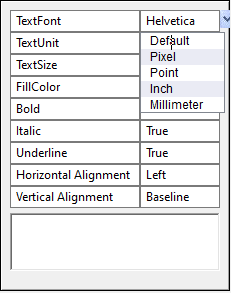
have a look if you return the boolean correct if you handle the mouse events.
you could use a status enumeration.
disable the textboxes if popup list is open, enable them again at close.
you could also create a small window for your select list and use a few self defined events.
as example a method who handle the select
var w as new WindowSelection
w.Selection(Array("Default","Pixel","...")) 'clear and fill the list
w.Control(TextField1) 'read and select the listentry, set new text
w.Show or w.ShowModal
Argh thank you Markus,
I started with a window but despite a global variable I received nothing when closing the window.
You made me discover ShowModal, I only ever used Window.Visible …
Thank you so much.
Immediately after showmodal, the controls of the modal window have been destroyed, but you can still access properties of the window, so
var w as new WindowSelection
w.Selection(Array("Default","Pixel","...")) 'clear and fill the list
w.Control(TextField1) 'read and select the listentry, set new text
w.Show or w.ShowModal
var s as string = w.someproperty
you can also use AddHandler / RemoveHandler with any Events of this window or your own custom events.
in this event methods you get the registered object too,
means you can get the data, use RemoveHandler for the window and close the window.
i remember if the modal window was hide (and still exists) the code continues after .ShowModal,
after that you can close the window self.
Thanks to you two.
A small subsidiary question, when the called window (with Window.ShowModal) is displayed the taskbar disappears.
Do you see my mistake?
Did you possibly set SystemUIVisible to false?
My RB release is 2010 and this function does not exist ![]()
By comparing different windows I realized that the box of the “MenubarVisible” property of the called window was not checked!
Thanks again.
That’s what it used to be called.
I must have inadvertently unchecked this box but luckily I learnt that with Showmodal, 2 things for the price of one in one post. Thank you.