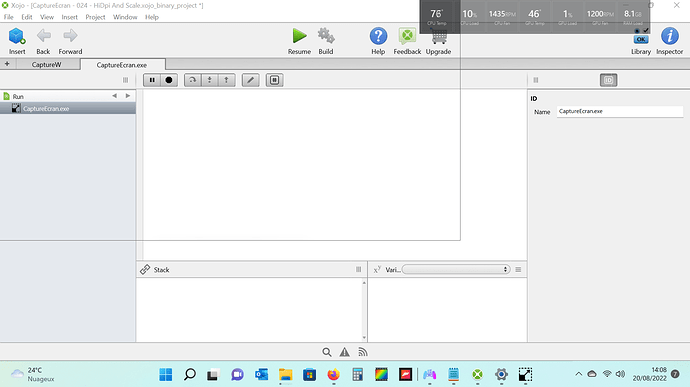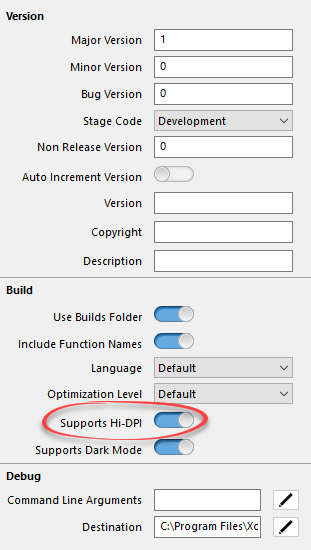Hello, i am trying to improuve my little capture Screen App but i’m lost with HiDPI and Windows Screen Scale options (100%, 125%, 150%).
Here is my code but no way to match with 150% resolution
“scalefactor_double” can be selectable with 1, 1.25 or 1.5 in option menu
'Init
'Méthode de Capture sous Windows
I must have my CaptureW windows to the good size in order to trace and capture my region with the mouse.
My prog visible here : GitHub - LwRed/Xojo-CaptureEcran: Xojo Capture Screen for MacOs and Windows // Xojo 2017+ requis
Thanks a lot for your help
Found a first solution for my CaptureW windows frame
Added :
#if TargetWindows then#endif
With in a module this Method
#if TargetWindows then#endif
And Shared option Support Hi-DPI = False
Seems to work properly now but don’t very understand…
You do not liked the WIndows built-in screen shot features ?
SteveP
August 20, 2022, 7:35am
4
Which features Emile ? Snipping tool ?
Making Screen Shots using Ctrl-PrntScrn (and variations).
Why not simply rely on screen(0).width and screen(0).height ?
If I don’t introduce a scalefactor multiplier, myFrameCanvas don’t fill the entire screen.
Ah I didn’t notice that you were running on xojo 2018r1.1, does that have the Supports Hi-DPI option in Build Settings>Shared (I don’t have it installed to quickly check) ? If it does and you check that on and remove the declare does that fix the issue?
See here for more information on this https://docs.microsoft.com/en-us/windows/win32/hidpi/setting-the-default-dpi-awareness-for-a-process
Essentially the app doesn’t know that things should be scaled so it just grabs what it thinks is the correct size image.
I am going to test with a more little project.
Thanks to all for your help
![]()