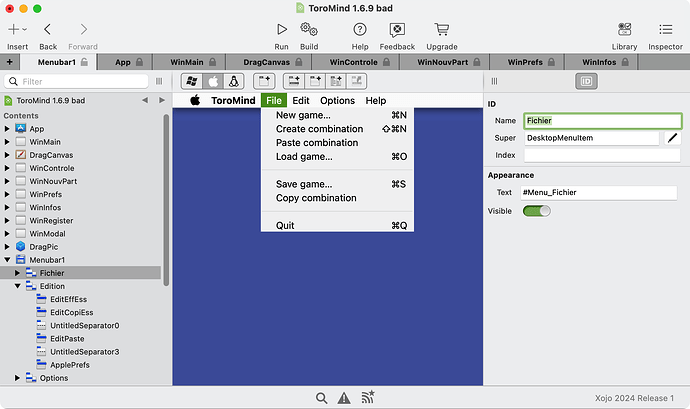I openned one of my project in Xojo 2024r1 and all my submenus in my menus “File” - “Edit” - “Options” - “Help” were disabled. It worked fine in previous Xojo version.
I had to create them again (“File” - “Edit” - “Options” - “Help”) and I moved inside them all my submenus “New game…” - “Create combination” and the other. My application worked again as expected.
I save my project as “Xojo XML Project” (instead of “Xojo Binary Project” which the default for all my projects) and I compared it to the previous project.
I see that the lines 0/1 were set to 0 in the project which didn’t work and 1 to the project I corrected. But in Xojo, there is no way to change that.
How did I put this value to 0???
<ItemSpecialMenu>0</ItemSpecialMenu>
<ItemName>Fichier</ItemName>
<ItemText>#Menu_Fichier</ItemText>
<ItemIndex>-2147483648</ItemIndex>
<ItemShortcut></ItemShortcut>
<MenuAutoEnable>0</MenuAutoEnable>
<TextEncoding>134217984</TextEncoding>
<MenuItemVisible>1</MenuItemVisible>
<ItemFlags>0</ItemFlags>
<Superclass>DesktopMenuItem</Superclass>