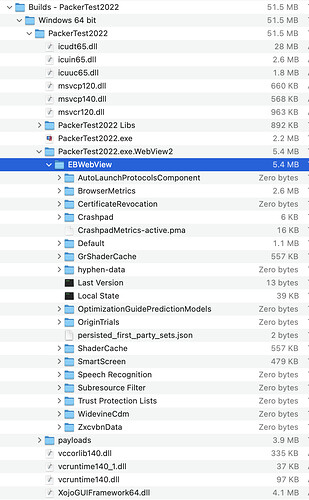I’ve decided to take the plunge to 64 bit modern HTMLViewer on Windows, and I’m playing around with the Xojo CEF (Chromium) vs MBS Plugins Edge (WebView2).
My first test with WebView2 is good, but I noticed that upon loading some HTML, I end up with a rather large (over 5MB) folder tree, deposited inside my EXE’s folder like this:
(screenshot taken from Mac, but naturally I’m running this Exe on Windows 10):
This seems odd to me - I can see temporary files being created, but having them created inside the application folder seems unusual / wrong to me.
@Christian_Schmitz can you comment?