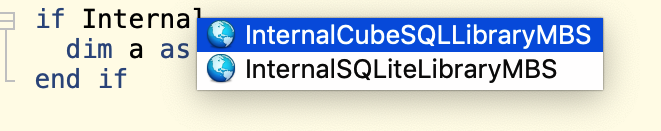Hi,
Is there anyone tried or been able to connect to a postgresql DB in a iOS apps with MBS SQL plugin?
I’ve tried to modifiy the CubeSQL example, adding the postgresql dylib in the framework as instructed but I always have this error:
libpq.so: dlopen(libpq.so, 1): image not found
libpq.so.5: dlopen(libpq.so.5, 1): image not found
libpq.so.4: dlopen(libpq.so.4, 1): image not found
libpq.so.3: dlopen(libpq.so.3, 1): image not found
DBMS API Library loading fails
This library is a part of DBMS client installation, not SQLAPI++
Make sure DBMS client is installed and
this required library is available for dynamic loading
Thanks