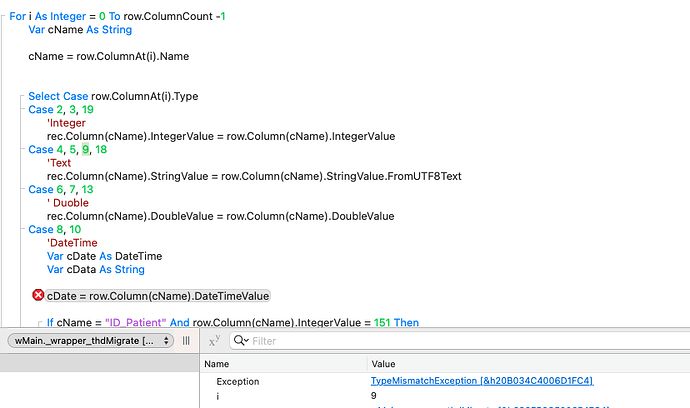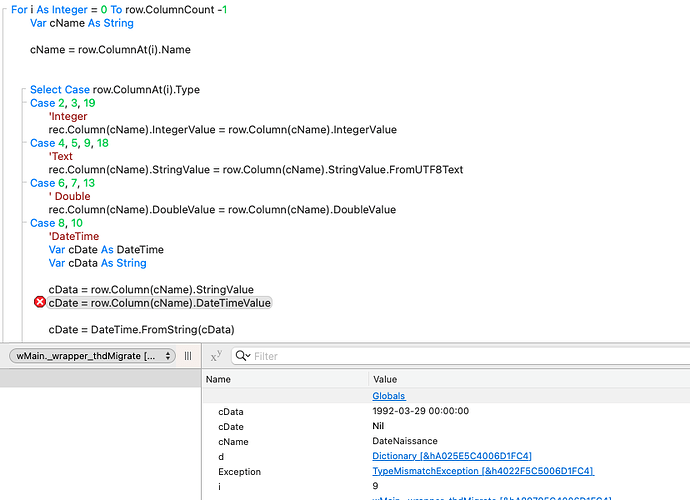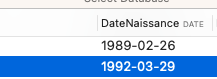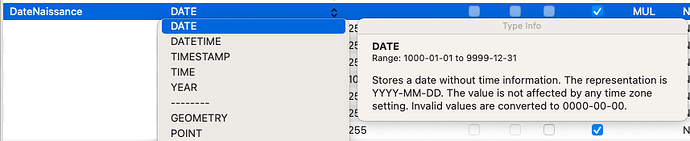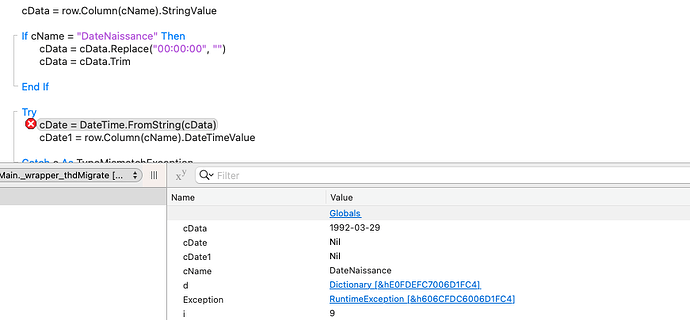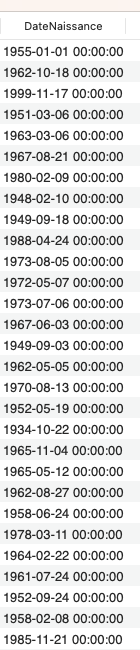Hello guys,
So i’m trying to Transfer a MariaDB Database into a SQLiteDatabase
So far all ok except with the latest MariaDB Databases it seems that data that comes from the server is messed up and columns don’t respect the order or data is lost on the process .
Anyone encountered same issue ?
I first scan the MariaDB and scan all the tables and get their type .
Then i create the structure for each table in a local SQLite DB
Then scan each table again and get the data and put it in SQLite DB
Remember it does work on older versions of MariaDB
so while scanning the Columns with
For i As Integer = 0 To row.ColumnCount -1
I reach to a column which is Date Format I get the Column format with
Select Case row.ColumnAt(i).Type
and in my case is 9 so i treat it as Date
Now , looking on the Table structure on SQLiteDB and on the MariaDB server they are identical on names , properties and Order so that is not an issue.
Once the code breaks because of a Nil Value in the data i discover that in the Row.ColumnAt(i) in my case i have a Nil Value and not a Date value, but if i look on the Database for that specific row i get the needed date as “1992-03-29 00:00:00”
Now, Question to @XOJO, does the RecordSet follows the Structure record or not ? As apparently here it does not, but again, on older versions of MariaDB it does .
So i guess along with all the other issues i assume that the Driver needs a full update as i get messed up data lately and loosing customer data is not an option here.
I forgot to mention
XOJO 2023R1.1
MacOS Ventura 13.4.1(c)
Debian 11
MariaDB 10.8.8
Thanks.