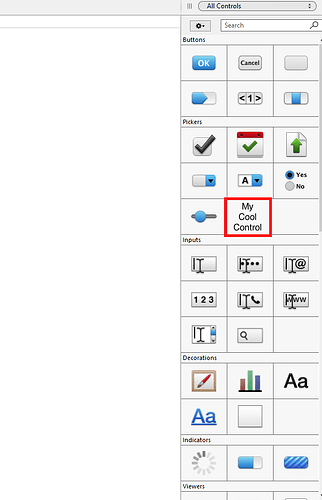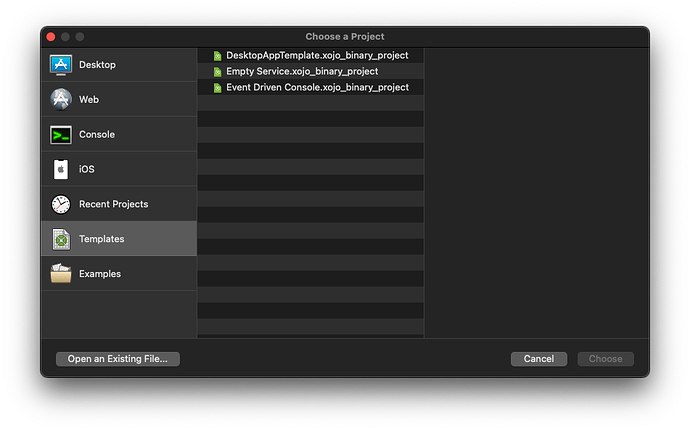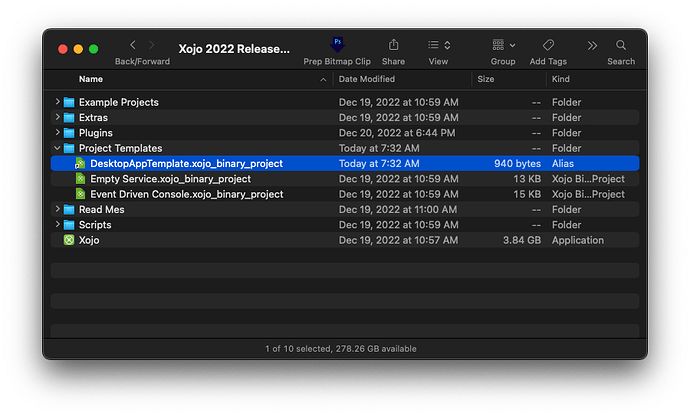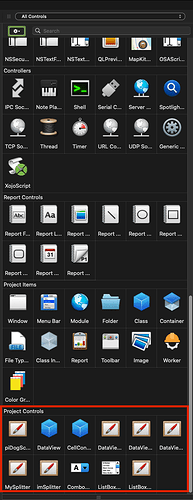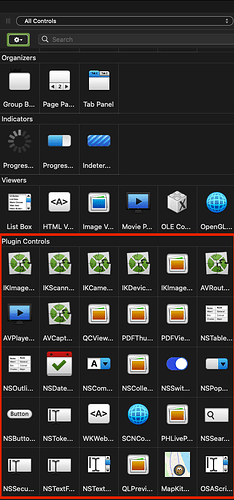I’d love to have maybe a set of folders for Desktop / Web / Etc where I could drop in my work without having to remember which project to “rip” it out of.
Desktop\Buttons
Desktop\Pickers
Desktop\Inputs
Web\Buttons
Web\Etc.
I’d love to have little custom icons too.
I would buy your widgets if you made cool ones.
That would be RAD.
What you want are Project Templates - Desktop, Web, Mobile, etc.
Create a project. Add all your plugins, subclasses (custom controls) etc to your project.
Save the project with the name Desktop Template, Web Template or whichever.
Open your Xojo Applications Folder. Drag an Alias of your template into the Project Templates Folder inside the Xojo application folder. Don’t put the actual template in there. If you upgrade Xojo, and trash the old one without moving your Templates you’ll lose them.
When you start a new project, Select the template you made.
In the bottom of the library, under Project Controls, you’ll see all your custom controls and subclasses.
Any active plugins will also show their controls in the Library under
Plugin Controls.
1 Like
Wow, thank you Mark! I now realize how much I’ve been working hard and not smart in the Xojo IDE.
1 Like