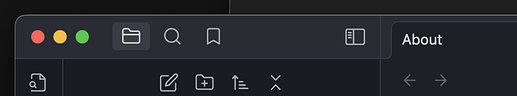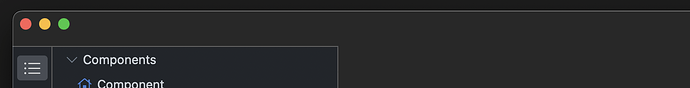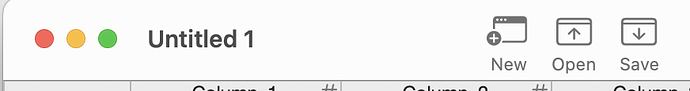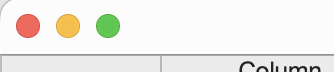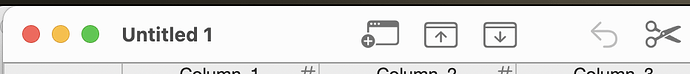I’m trying to achieve this look in an app:
I’m partially there using declares (thanks to a post from @Sam_Rowlands):
#If TargetCocoa Then
Const NSFullSizeContentViewWindowMask = 32768
Declare Function NSClassFromString Lib "Foundation" (aClassName As CFStringRef) As Ptr
If NSClassFromString( "NSVisualEffectView" ) <> Nil Then
Declare Sub setStyleMask Lib "AppKit" Selector "setStyleMask:" (handle As Ptr, value As Integer)
Declare Function styleMask Lib "AppKit" Selector "styleMask" (handle As Ptr ) As Integer
setStyleMask(Me.Handle, styleMask(Me.Handle) + NSFullSizeContentViewWindowMask)
Declare Sub titlebarAppearsTransparent Lib "AppKit" Selector "setTitlebarAppearsTransparent:" (handle As Ptr, value As Boolean)
titleBarAppearsTransparent(Me.Handle, True)
End If
#EndIf
This is what I currently have:
Notice how the position of the traffic lights is closer to the top edge and left edge of the window than what I’m trying to achieve. Many apps in macOS (including Safari):
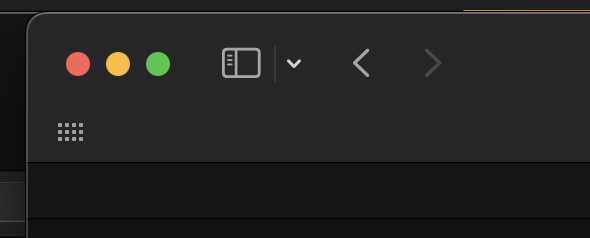
position the traffic lights lower. How do I achieve this? How I currently have it means things just look too cluttered.