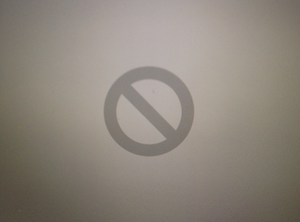I really only want the new MBP fir the new keyboard. Cant use Catalina as I have too many apps (hardware control stuff) that I require for work that do not run on Catalina.
Id also like to ditch my 2016 MBP before the warranty runs out and a piece of lint destroys my keyboard requiring a $1000 repair. (Being hyperbolic, I know, but I dont want this keyboard!)
What was the recall for? I have a mid 2015 MBP.
15-inch MacBook Pro Battery Recall Program
Go to the Apple website and choose Support.
Scroll to the bottom of the page and there you can see all the ‘Exchange and Repair Extension Programs’.
[quote=464501:@Jeff Tullin]There’s a return period? CR …P
I bought a 2017 MBP and hated it so much I resold it at a big loss, then bought a new (ie still boxed) 2015 MBP instead.[/quote]
It varies from country to country; I understand in the U.S. you get a whole month. Here in Taiwan, you get 7 days only if you buy it online, if you buy it from a store, then you get none. So I bought mine online and returned it after 4 days. First time since I bought my first Mac back in 1994, that I’ve returned an Apple product, and for my money back. That’s how unimpressed I was with the TouchBar generation of MacBook Air Pro.
Yeah, sorry but I can’t help you out on this one. It may work fine, but it may not and I honestly doubt Apple will care, especially if you put on unsupported OS on it. I can be totally wrong and you might be perfectly fine.
Perhaps you should try utilizing the return period in your country and get a fast TB3 external SSD to test it out on. If it works there, then migrate it to the machine, if it continues to work, then great. If either fail, simply return it.
hmm… Apple are doing a trade-in program, so you might get some cash off the 16", but this may also affect your ability to return the machine, and if it all goes Pete Tong, then you’re really up the creek without a paddle. Perhaps hold on to it until you’re sure you’re keeping the 16", then sell it via eBay or something similar.
Just my thoughts.
when any new mac model goes to sale, it’s been true for decades, it goes out with a certain system version.
you will never be able to go back in the version prior to that first version. or with troubles (video or network drivers mainly)
so the new mbp16 is out with catalina, you can’t go back, only with VM.
when a new mac goes out for sale (but not a new model) like the current iMac line, you can install generally the previous system on it, sometimes two versions before.
so if you buy a new mac mini, that was previously delivered with mojave, even if catalina is installed you can go back to mojave if you need to.
that’s not true for iOS devices, as Apple forbid to install previous system on these.
Not everything works properly when running macOS in a VM - for example video drivers aren’t fully supported, so things like OpenGL / Metal / etc. may not function normally. A quick test of this is to look at the selection of Screen Savers - when running in a VM several will be missing.
But as long as you aren’t doing heavy graphics work, macOS in a VM is a fine way to test.
Looks like @Paul Sondervan answered your question. Thank you Paul ![]()
After my serial number came back as on their list, I made a Genius appointment and then dropped off the machine at my local Apple Store. I had it back in about a week. SSD was still intact and the unit was like brand new.
The kicker is, even though I’ve had the battery replaced, some airlines still won’t allow it on their planes - just in case. Which is why in the end I decide to use the Trade in program while it’s such good condition to get myself a new Mac Mini.
Good luck.
As it should be, the 2015 MacBook Pro was the last “Pro” machine to have a removable SSD. The 2016 model had a lifeboat port, so the data could be extracted from the logic board, but the 2017 (or 2018) they removed that, so once any component fails, the data is gone.
Looks like my mid-2015 MBP is not one of the affected ones. I won’t be replacing it with another MBP until Apple gets over their pathological obsession with thinness and glue. If this thing dies on me, I’ll replace it with a desktop model that’s repairable.
There is no repairable desktop anymore. The new MacPro might be an exception but it’s both ugly and ridiculously expensive.
the actual iMac (21 and 27 not the Pro is the last and only “repairable” desktop. the hard drive is removable and upgradable.
but for how long ?
[quote=464576:@Jean-Yves Pochez]the actual iMac (21 and 27 not the Pro is the last and only “repairable” desktop. the hard drive is removable and upgradable.
but for how long ?[/quote]
And no T-2 chip to get in the way!
Oh well… I guess I’ll cross that bridge when I come to it. Though, I assume that the keyboard isn’t permanently glued to computer case. Of course with Apple, you never know.