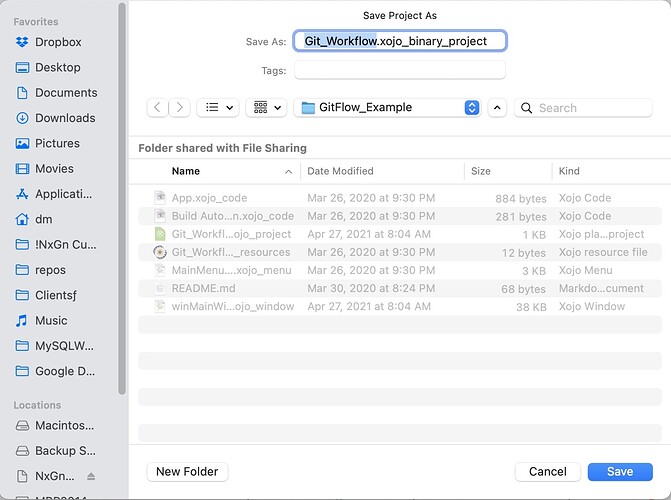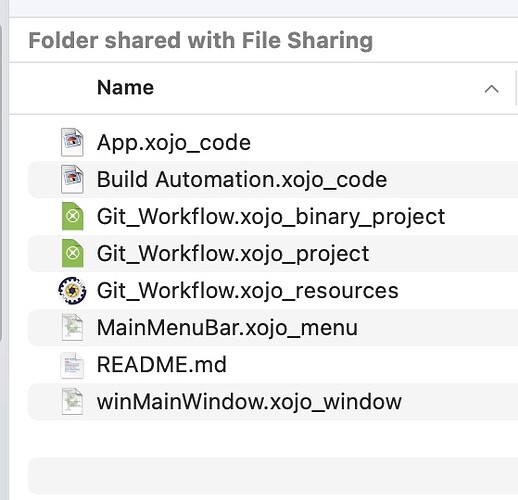I see, they changed it we have progress… ← it seems to be a default macOS dialog?
What i mean was more like CMD+S or CTRL+S just saved the binary project content streight over the “xojo_project” text based content previously. In the post before this on, i see that xojo has changed it with the message dialog @AlbertoD shown in a screenshot. Clearly this is a good improvement.
That was exactly my point. It only happened once to me and it was with one of the first 2020 test releases. It can very well be that I was very tired, as I usually install macOS updates before going to bed. I fired CMD+S, went for a nap, and had a bad day the next morning ![]() … Good seeing this progress. Anyways, it is one of those issues which isn’t too big if you are aware of it, but the first time it hurts.
… Good seeing this progress. Anyways, it is one of those issues which isn’t too big if you are aware of it, but the first time it hurts.
I don’t know why the difference in behavior, maybe some kind of bug, but what I’ve been describing is with 2020r2.1, so no changes at all. The dialog Alberto shared is the standard macOS warning you get when you change to an inappropriate extension while saving. I’ve personally never seen a Cmd-S change the format without the Save As dialog appearing.
Obviously, nothing changed with 2020r2.1 or earlier. It can’t. But even in 2021r1, I have my doubts they did anything with file saving. I can’t say I’m 100% certain of that, but I have my doubts.
I think you are right, in my case the IDE only created a binary file in the same folder where the text files are located (but as far as I remember w/o any warning, but again it’s easy to overlook). I didn’t notice until I wanted to do a commit in github (as there was only one file which changed). I first thought I made a mistake. then I was surprised that I could not save as a project and I believed there was a bug in that beta. When I rthenealised that I could even not compile I had the hint to look at the licenses. So no big issue, I added the license, saved as project file, deleted the binary manually, done. But I’m still happy this bug is gone in the 2021 releases, one thing less to worry about.
Just did the Mac OS update again and lost the license again but I’m ready for it now so no problem. I’m still on Xojo 2020R2.1. Here’s what happens. I open a test project that’s in .xojo_project format and the window’s red dot shows there’s been a change. I save and now it presents me with a dialog saving as as a binary project. Better still it saves the binary project as a separate file. This is new.
It’s really not. Your copy of 2020r2.1 did not change. It’s been behaving this way for years.
Duane is not the first nor the only person reporting that they loaded .xojo_project format, updated BS and ended with a binary format saved over .xojo_project filename.
If I have to guess, something with BS changed and now version 11.3 works the same as previous versions of macOS. I tried to overwrite with binary format a .xojo_project file using macOS Mojave by removing the license, logging off, etc. and when I click save it always present the Save Project As window and won’t let me save as Binary format over .xojo_project filename.
Edit: if BS changed in a way that you no longer can overwrite your .xojo_project with binary format it is good if you need to stay in Xojo 2020, as Anthony posted below, if you can upgrade to Xojo 2021 then you will no longer have a license lost problem.
This has been fixed in 2021 versions. I’ve updated macOS Big Sur successfully at least twice now without bumping in to this issue. If you’re still using an older version of Xojo, however, you don’t get the benefit of the fixes. You’ll continue to experience this issue until/unless you update to a version that actually contains the fix.