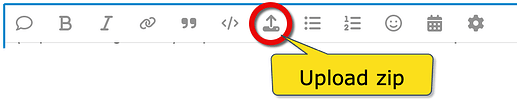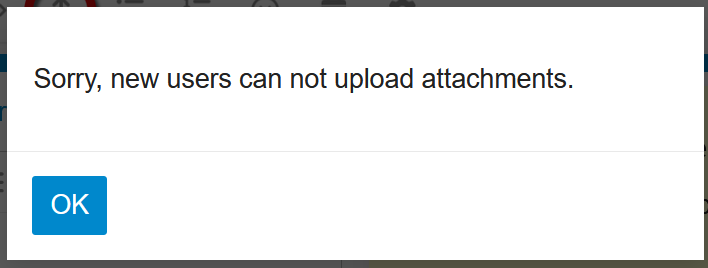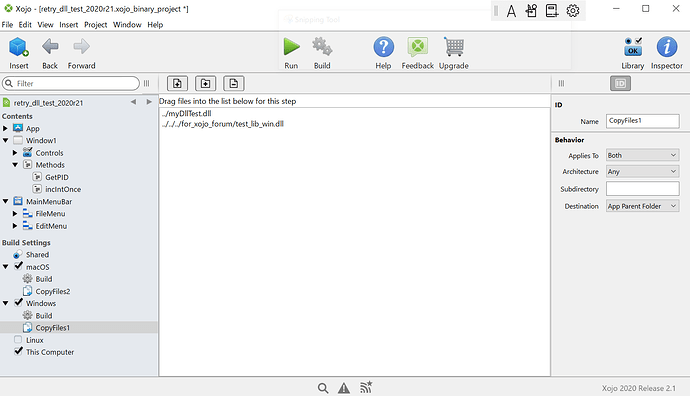Scott C
Thank you for the comment. Now I prepared test source zip file. I hope you can realize the issue.
My xojo is version 2020r2.1 which I have a license.
My windows machine is windows 10 (visual studio 2019, cl.exe compiler installed) and mac is high sierra (Xocde 10.1) and catalina, both intel mac.
Please unzip for_xojo_forum_test_use.zip
lib_test_doc.txt contains compile statement for dynamic library both for windwos and mac.
There contained also console main application to check feasibility of each dynamic library.
xojo.project is a modification of the example of getPID application in the example provided in the xojo package.
In mac, build application is working good. But when it is transferred to catalina, the application did not work. Then I tried to place libtest_lib.dylib in the application’s Content/MacOS directory, it did work well. So it turn out that xojo.app with use of dylib in mac must have the corresponding dylib file in its Content/MacOS directory.
On the contray in windows, xojo local run fails first of all. and application folder built which contains exe file and xojo required dlls is added with the corresponding dll file, in my case test_lib_win.dll, the exe file fails resulting in FUNCTION NOT FOUND error, i.e. the application can not load the corresponding dll file.
In mac environment , local run is ok, and in another mac where the application is copied, the execution succeeds when the corresponding dylib file is copied to application’s Content/MacOS directory.
I hope you see the situation. In windows OS, kernel32.dll can be accessed to get PID, so system DLL is accessible, but user defied dll can not be accessible. How can I cope with this problem?
With best regards
Yuji Suda
p.s.New user cannot upload attachment. So I could not upload above mentioned zip file. I can send e-mail to you with the zip file. Or can you change my status to allow upload zip file?