Hi!
I’m starting the confusing process of appStore to publish my game there…
omg
now, i’m trying to figure out what to put here:
do i need to put all the line? only the code? what? i tried some combinations unsuccessfully.
Hi!
I’m starting the confusing process of appStore to publish my game there…
omg
now, i’m trying to figure out what to put here:
do i need to put all the line? only the code? what? i tried some combinations unsuccessfully.
You should put there: Alexandre Cuncha (…your id…)
It would be helpful to know what you mean by this. There are just so many ways this can fail.
There are many pieces required by Apple you need to take care of. I think you will find this documentation useful as a starter: Publishing macOS and iOS Apps to the App Store from Xojo — Xojo documentation
thanks for your help. I read this and other documents.
same error…
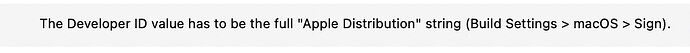
You need an Apple Distribution certificate to publish to the app store.
I think that the documentation is pretty thorough, which @Javier_Menendez linked above.
And even the error message points what’s wrong:
“…has to be the full Apple Distribution string…”
That, among other things are found in the documentation link I posted above ![]()
Because the Xojo field says: “Developer ID” it’s a little bit confusing…
Maybe changing the field to “Apple Distribution String”… lol
ahaaa… it worked now. needed a little time to sync everything!
thank you all for the help.
hi again…
well… don’t ask me. i don’t know…
now, when i’m trying to compile my desktop app, i’m getting this error…
Error signing application: /var/folders/g_/w_g9pnv55_n7dhy90dt_dz_c0000gn/T//XojoTempSigning: replacing existing signature
Warning: unable to build chain to self-signed root for signer “Apple Distribution: Alexandre Cunha (6WNET259VA)”
/var/folders/g_/w_g9pnv55_n7dhy90dt_dz_c0000gn/T//XojoTempSigning: errSecInternalComponent
In subcomponent: /private/var/folders/g_/w_g9pnv55_n7dhy90dt_dz_c0000gn/T/XojoTempSigning/Contents/Frameworks/libGzip.dylib
It looks like you have some issues with your Developer certificates.
Check that you don’t have expired certificates in your macOS Keychain
Verify that the Apple Worldwide Developer Relations Intermediate Certificate is installed / valid and trusted
yes, my distribution certificate came invalid from apple… i don’t know why.
You can read the “Habdling Certificates” section from the above Documentation link ![]()
i found the solution on stackoverflow
thank you all for the help given to me. it helped to make better decisions and to improve my programming skills.
wrong certificate: Apple Worldwide Developer Relations CA - G2
the correct is this: Apple Worldwide Developer Relations Certification Authority
![]()
Alex
here we are again…
now, there is a new mysterious error when publishing:
2025-07-19 18:31:36 - Starting the process.
2025-07-19 18:31:36 - Creating .pkg file from App bundle.
2025-07-19 18:31:36 - Signing the .pkg file.
2025-07-19 18:31:39 - Error Creating .pkg File
well… it’s a little bit generic this error!
any guess?
- You have, at least, the Developer ID Application, Apple Distribution and 3rd Party Mac Developer Installer certificates installed on your Mac Keychain.
Do you have the 3rd Party Mac Developer installer Certificate installed in your keychain?