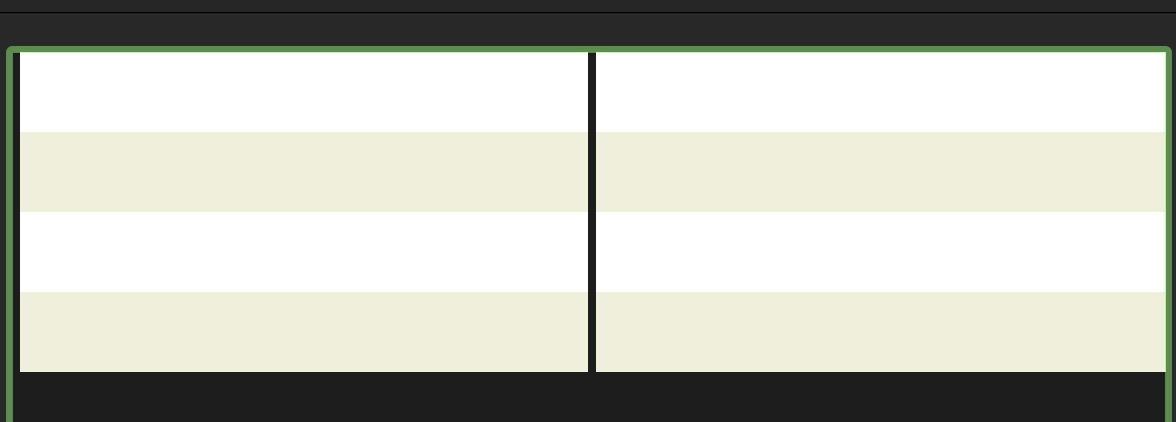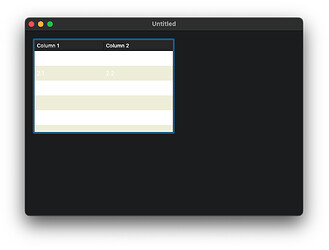Platform : macOS Desktop
I tried a listbox with two columns and tried the following codes to do the alternative background color
if row mod 2 = 0 then
g.drawingcolor = color.white
g.FillRectangle(0,0,g.width,g.height)
else
g.drawingcolor = &cEBECD300
g.FillRectangle(0,0,g.width,g.height)
end if
It does the repainting but there seems to be a black gap between the columns which is more visible when in Dark Mode. Is there a way to remove that ?
Thanks
It looks like you have the drawing code in the PaintCellText event rather than the PaintCellBackground event.
1 Like
Oops you are right. I probably need some sleep. Thanks
Happy to help. Please remember to mark solutions to your questions/issues when they are solved to make it easier for others to see the solution.
Edwin Lau:
if row mod 2 = 0 then
g.drawingcolor = color.white
g.FillRectangle(0,0,g.width,g.height)
else
g.drawingcolor = &cEBECD300
g.FillRectangle(0,0,g.width,g.height)
end if
I use the following code:
if row mod 2 = 0 then
g.drawingcolor = color.white
else
g.drawingcolor = &cEBECD300
end if
g.FillRectangle(0,0,g.width,g.height)
Emile Schwarz:
Edwin_Lau:
if row mod 2 = 0 then
g.drawingcolor = color.white
g.FillRectangle(0,0,g.width,g.height)
else
g.drawingcolor = &cEBECD300
g.FillRectangle(0,0,g.width,g.height)
end if
I use the following code:
if row mod 2 = 0 then
g.drawingcolor = color.white
else
g.drawingcolor = &cEBECD300
end if
g.FillRectangle(0,0,g.width,g.height)
or even:
g.drawingcolor = if (row mod 2 = 0, color.white, &cEBECD300)
g.FillRectangle (0, 0, g.width, g.height)
1 Like
Good performance, but less “readable” (for me).