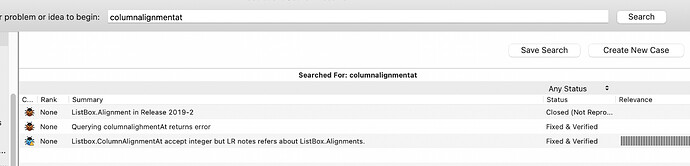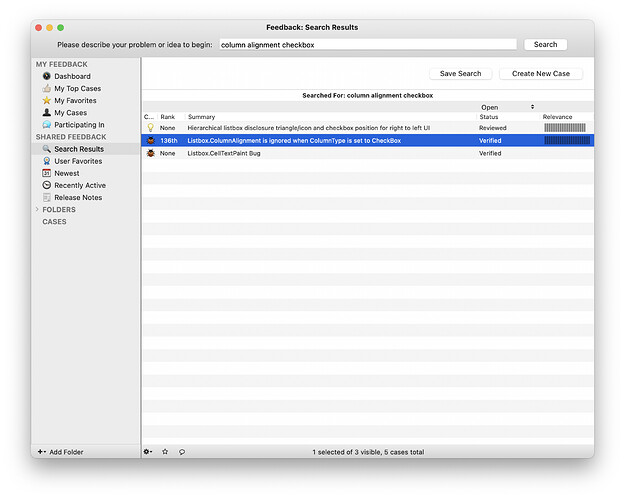Feedback Case Number: 64745.
Unless I’m mistaken, it doesn’t seem possible to centre align columns containing a checkbox.
Sample project.
- Create a listbox with 2 columns.
- Add a row with some text in the first column.
- Set the cell type of the second column to checkbox
- Set the column alignment of both columns to “Center”
You’ll see that the text in the first column is centre aligned but the checkbox in the second column is left aligned.
Did you search feedback before making a report? Long-standing issue. Will probably be closed as a duplicate.
Of course but this is all that shows up when you search for ColumnAlignmentAt:
Even my new case (linked in my earlier post) doesn’t show up.
Feedback’s search is rubbish.
2 Likes
You need to be a bit creative:
Or I was just lucky

3 Likes
AlbertoD
(AlbertoD)
5
You can mark your case as duplicate and provide the other case number, that will save Robin’s time (or someone else reviewing new cases).
Then you can subscribe, comment and/or put some points on that case.
I’m very reluctant to mark this as a duplicate (even though it is) because the other case 21572 is 9 years old! and marked as reproducible.
Unreal.
2 Likes
Embarrassing is the word you are looking for.
seems to be “forgotten by design”
2 Likes
Martin_T
(Martin T)
12
1 Like