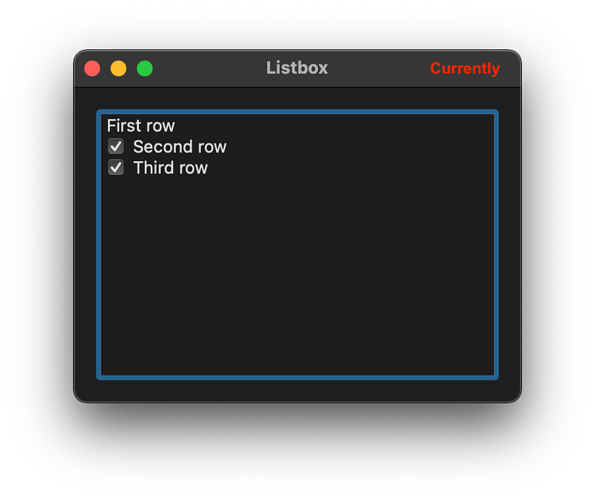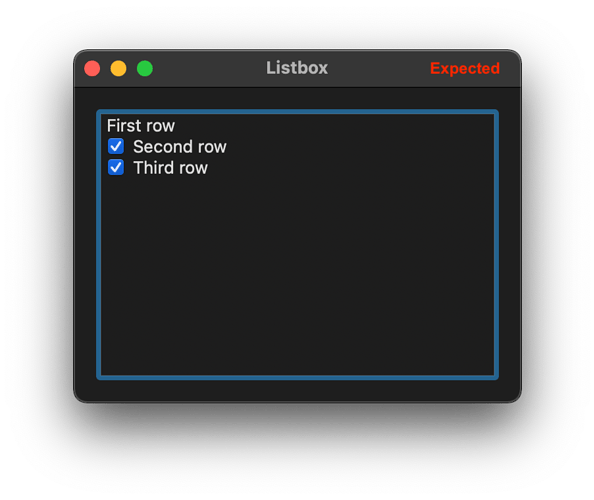Hi,
i have a Listbox and set the value via code. Sample (Listbox.Open-Event):
Me.AddRow("First row")
Me.AddRow("Second row")
Me.AddRow("Third row")
Me.CellTypeAt(1, 0) = ListBox.CellTypes.CheckBox
Me.CellTypeAt(2, 0) = ListBox.CellTypes.CheckBox
Me.CellCheckBoxStateAt(1, 0) = CheckBox.VisualStates.Checked
Me.CellCheckBoxStateAt(2, 0) = CheckBox.VisualStates.Checked
Sadly, the Checkboxes doesn’t have the blue, focus color. I only get the color after I selected the rows with the mouse or after scrolling. How can I get the same result in code?