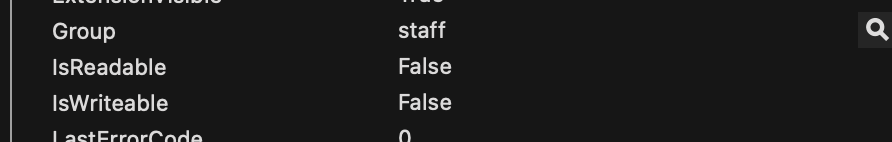Hello,
I am trying to list all the files in the folder passed as a parameter
but “f” (FolderItem) always returns Nil, did I make a mistake?
Thanks
Var f As New FolderItem
f = SpecialFolder.ApplicationData.Child("com.apple.sharedfilelist").Child("com.apple.LSSharedFileList.ApplicationRecentDocuments")
if f <> Nil then
For Each file As Folderitem In f.Children
if file<> Nil and file.Name.Left(10) = "com.apple."then
msgbox(file.Name) //for test
end if
Next
end if
That means one of the above is Nil…
Decompose the line in multiples lines:
f = SpecialFolder.ApplicationData
If f <> Nil Then
f = f.Child("com.apple.sharedfilelist")
If f <> Nil Then
f.Child("com.apple.LSSharedFileList.ApplicationRecentDocuments")
End If
End IF
EndIf
and in the debugger follow the program (look where the Nil is…
Even using your original code, f is not nil and f.exists = true on my machine
But have you checked that these folders exist on your machine, and is your app running sandboxed without permission to read there?
Yes you are right, with me too f <> nil, problem comes from the loop on it, nothing happens! (the msgbox is not executed)
For Each file As Folderitem In f.Children
msgbox(file.Name)
Next
f is not readable by you under normal circumstances.
(on my machine there are 36 child records but they cant be read)
Maybe you can beef up permissions by adding file access?
Thanks @Jeff_Tullin
When i replace my Folderitem (f = SpecialFolder.ApplicationData.Child(etc…) by a “ShowSelectFolderDialog” and i going to the same folder, It works well !
f = FolderItem.ShowSelectFolderDialog
Could it be a FolderItem problem with PathModes.Native … for example?
I found !!!
Var f As New FolderItem("", FolderItem.PathModes.Native)
Apple playing Nanny again, I suspect