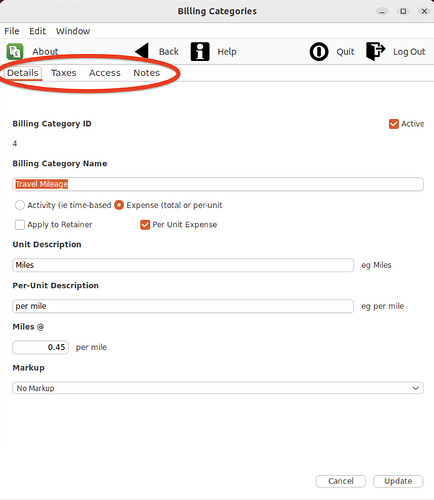I have a Desktop app whose DesktopTabPanel tabs are working fine on macOS and Windows, and I am now testing it on Linux Intel (using the Parallels ARM). My problem is that only about 10% of the DesktopTabPanels (2 of 21) are working, despite all of them being configured exactly the same way.
In each window I have a DesktopTabPanel on top of a DesktopContainer that is on a DesktopPagePanel on a Window. The first tab of the DesktopTabPanel displays as expected, and these controls are interact-able , but you cannot choose the second or subsequent tabs with the mouse. The usual grey line doesn’t appear under the tab name as you hover over them and the ValueChanged Event doesn’t run if you click a tab. The faulty DesktopTabPanels are definitely Enabled.
Yet, if I tab the UI focus to the first tab of the DesktopTabPanel, then click the right arrow, I can move to the second and subsequent table without problem, and their contents are also interact-able.
Has anyone found their DesktopTabPanels unresponsive on Linux? Is there a workaround?