How can I set a left text margin in a text area? This looks really bad:
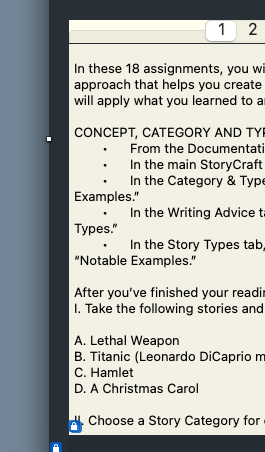
On that note; will Xojo get a word processor object some day? It would make things so much more professional that keep using text fields for this.
How can I set a left text margin in a text area? This looks really bad:
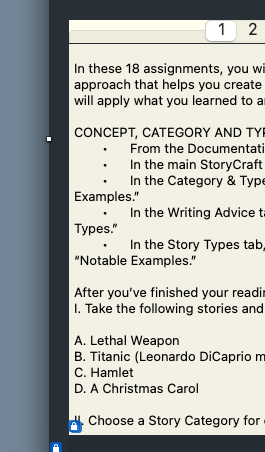
On that note; will Xojo get a word processor object some day? It would make things so much more professional that keep using text fields for this.
…is an app in itself.
There is a plugin called TextInputCanvas and several people have built additional functionality on top of that.
What looks bad in your picture?
If all you need is a space at the left, you could put the textarea next to/on top of a rectangle of white, and turn off the border and focus rectangle, perhaps?
That’s actually a good suggestion, now it looks much better. thanks, Jeff.
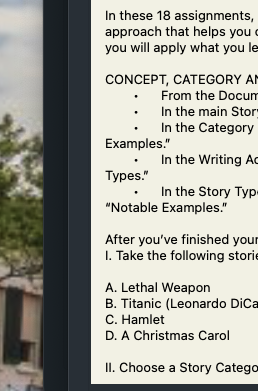
We have been using Xojo for 3 years… we thoroughly investigated the 3rd party control options… take-it-or leave-it package deals where you can’t choose the control you need and pay for that, massive overhead, a lot of out-dated stuff (or soon to be), a lot of even the most commonly used 3rd party plugins don’t look or feel modern. The syntax and use of some of them is not good by design WithCrazyLongNameSpacesForEvenTheSimplestTasks, API 1.0 issues and so forth and so forth and so forth… I love Xojo for a few but solid core reasons… Controls is not one of them. 3 years in, I estimate that 50% of our time went into developing custom controls to do the job!! We use no 3rd party controls, the new XAMLContainers are yet another-non-cross platform angly which is not fun to work with… Our apps must look good and modern, feel fast and reliable, up-to-date… good functionality that looks outdated might be less forgiving by many users than an awesome look & feel app that sometimes runs into issues, specially during it’s first first year(s) after initial release.
So again… 3 years in, and the main frustration has been… controls! Now we have replaced every single control Xojo offers, all of them, except the combobox (not because I like or love it).
I looked everywhere for a word processor for months… bought all the editors out there… the one that came closest is Garry’s Syntax Editor, for markup / coding = get’s the job done, plus his free control library is very good, and you have access to the source code. We need more of this, user contributions via github, sharing code etc.
So… the last piece of the puzzle in our case (A fully customizable text viewer / editor)… I guess I am half way through with this… .not enjoying a single minute of this, since this is time lost developing what I wanted in the first place… FEATURES, but not basic control components needed ![]()
Anyways… This will be a single ContainerControl… fully customizeable. You define main properties in the IDE / through code / or after loading the control and changing your settings in runtime. No external java libraries, no files on disk with a fragite folder structure / no plugins to add to your plugin folder / and not using canvas, contextual menu, basic markup support (we needed to allow the user to defined variables within the text, they are colorized specifically) textChange event and more.
Easy syntax :
Customize most common properties in the IDE
Wow, this looks really good, no matter if a text editor a separate app on its own… there should be one in Xojo. You can not expect users to build one from scratch while programming apps.
Will this text viewer/editor be released for users in the future? I would love to replace the text area fields in my app with it. My app is all about developing and writing stories and a good text editor is really needed for this to make it feel proffessional.
I’m not sure, but if you want to keep the code for yourself at this alfa/beta pre-release stage, I will share it with you and you could give me feedback on issues?
That would be great, of course I will keep it for myself and let you know about problems I find while adding the code to my project. Thanks! my email address is andrevanharen@gmail.com