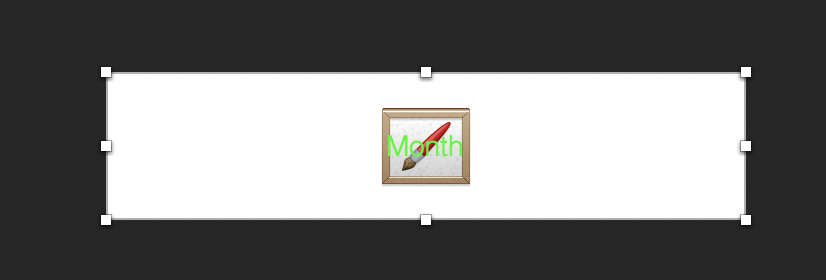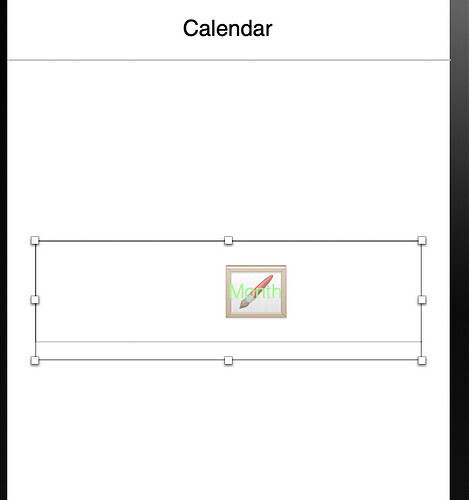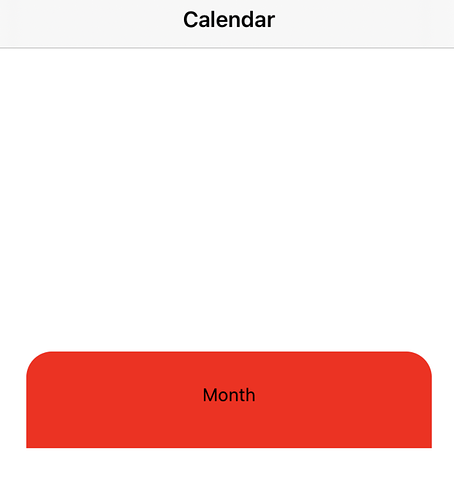I try to create a label in a top rounded filled rectangle. I found the solution here in a previous post :
Solution: A controller with a canvas in charge of drawing the top rounded rectangle and label.
It’s work fine but I also need to change the textcolor in the label. When I change this property in the IDE to Green (or other Color) I can see the change in the IDE but not on the simulator.
Note if I change other property (alignement, property, etc.) I can the this change in IDE and simulator.
Container:
IDE, A View including the Container:
Simulator