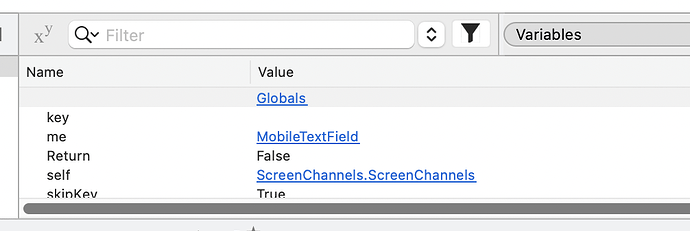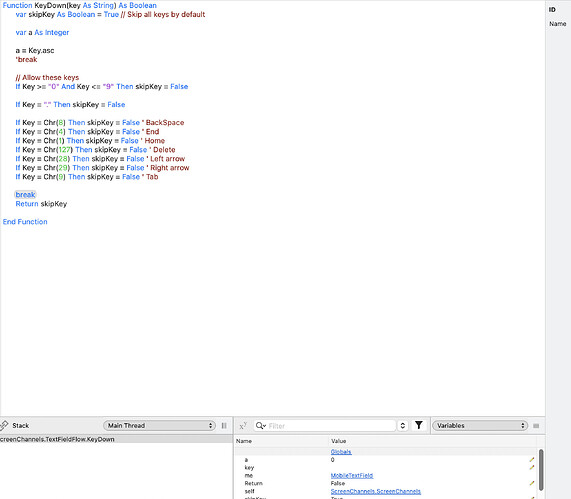How do I know if the delete key has been pressed .. the key with polygon with x in the middle. for a key code there is nothing returned see below
The delete key just has no visual representation, so “key” appears blank. In reality, it has a value.
Put this to check for keys that produce no visual characters:
Var a As integer=Key.asc
if a=127 then 'Delete key
'Do something
elseif a=8 then 'Backspace key
'Do something
end if
1 Like
Thanks.
I gave it a shot… no luck. This is iOS in the simulator. Funny once I tried this the app just kept running as if I was pressing key continuously…
You’re right, it’s a known issue: https://tracker.xojo.com/xojoinc/xojo/-/issues/77323
Hmmmm 11 months ago guess not very high on the list!
Thanks for your help! Hope you are enjoying holiday (assuming you are in USA ![]() )
)
I’ve seen older reports being finally fixed, even years later; this isn’t a reliable hint.
You’re welcome; sad there’s not solution for now.
Actually not; Switzerland here, and not much holiday ![]()