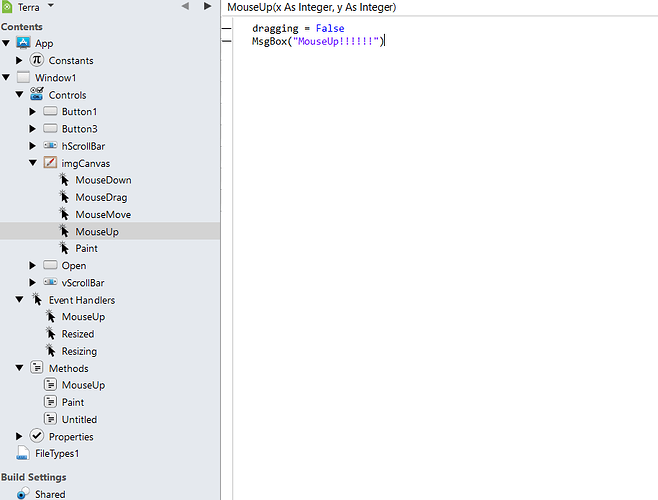I am currently working on a project where I need to implement the functionality of dragging an image within a canvas using the mouse. However, I have encountered an issue where the MouseUp event is not triggering when I release the mouse button after dragging.
Here is the relevant code snippet for handling the MouseUp event in my canvas:
// 定义变量来跟踪鼠标位置和图片位置
Dim mouseX As Integer
Dim mouseY As Integer
Dim imageX As Integer
Dim imageY As Integer
Dim dragging As Boolean
// 鼠标按下事件
Sub MouseDown(X As Integer, Y As Integer) Handles MouseDown
// 检查鼠标是否在图片上
If X >= imageX And X <= imageX + Image.Width And Y >= imageY And Y <= imageY + Image.Height Then
// 设置拖动标志和偏移量
dragging = True
mouseX = X - imageX
mouseY = Y - imageY
End If
End Sub
// 鼠标移动事件
Sub MouseMove(X As Integer, Y As Integer) Handles MouseMove
// 检查是否正在拖动图片
If dragging Then
// 更新图片位置
imageX = X - mouseX
imageY = Y - mouseY
// 重新绘制Canvas
Refresh
End If
End Sub
// 鼠标拖动事件
Sub MouseDrag(X As Integer, Y As Integer) Handles MouseDrag
// 将鼠标移动事件的逻辑复用在此处
MouseMove(X, Y)
End Sub
// 鼠标释放事件
Sub MouseUp(X As Integer, Y As Integer) Handles MouseUp
// 停止拖动
dragging = False
MsgBox("MouseUp!!!!!!")
End Sub
// 绘制事件
Sub Paint(g As Graphics) Handles Paint
// 在Canvas上绘制图片
g.DrawPicture(imgCanvas, imageX, imageY)
End Sub
I have already implemented the MouseDown and MouseDrag events, which are working correctly. The MouseDown event allows me to start dragging the image, and the MouseDrag event updates the image’s position as expected. However, when I release the mouse button, the MouseUp event does not respond.
I have reviewed my code and ensured that the MouseUp event is correctly assigned to the canvas control. I have also verified that there are no conflicting event handlers or code that could interfere with the MouseUp event.
I would greatly appreciate any insights or suggestions from the Xojo community on how to resolve this issue and make the MouseUp event respond properly when releasing the mouse button after dragging.
Thank you for your assistance!