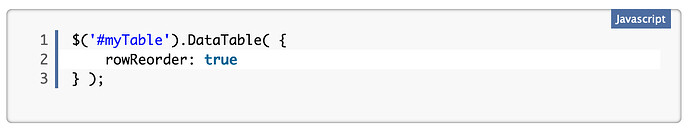The answer to your question, Michael Dettmer, is not to be found in this forum and not even with Xojo support. The solution does not exist, that’s for sure.
We’ll have to wait for Xojo engineers to do it someday, if this is even possible.
I am not welcome in this space because I dared to criticize XojoWeb. Users get angry when someone like me criticizes XojoWeb harshly, even the forum administrator asked me to retract it: obviously I did not do it because I did not break any rules.
When users only want 6 stars and the administrator supports it, then democracy does not work and censorship is set in motion.
I managed to do drag and drop with the Web SDK and I was thrilled, it took me several weeks of testing. My smile disappeared when I put it into production, on a service VPS: it does NOT work in production, it only works in the development environment.
I discovered that in development time the frontend and the backend are on the same development PC and that’s why my control worked well because the clipboard is the same in both the frontend and the backend. In production the frontend is on the user’s PC and the backend on the VPS, in that scheme the image is lost during the journey (drag and drop).
But, the problem doesn’t end there. I made a control so that the image saved in a table field would be displayed in a cell of the WebdListBox, but it took a long time to load the grid records. It’s fast when what needs to be displayed is just text, but when it needs to display images in a cell it becomes slow. For this reason, I had to dismiss both objectives: drag and drop and display images in cells.
So, dear Michael Dettmer, be patient and don’t insist so much, there is no democracy or freedom of expression here.
I wish you good luck.