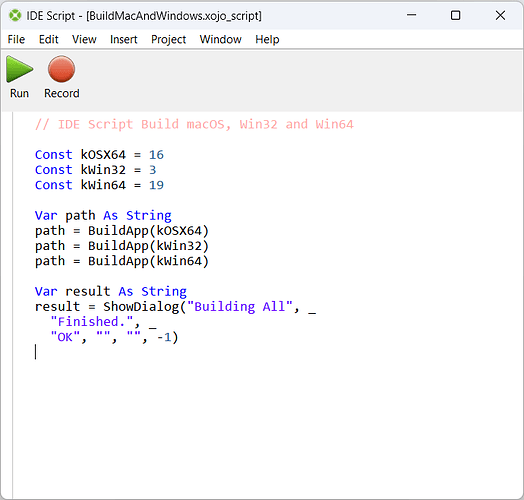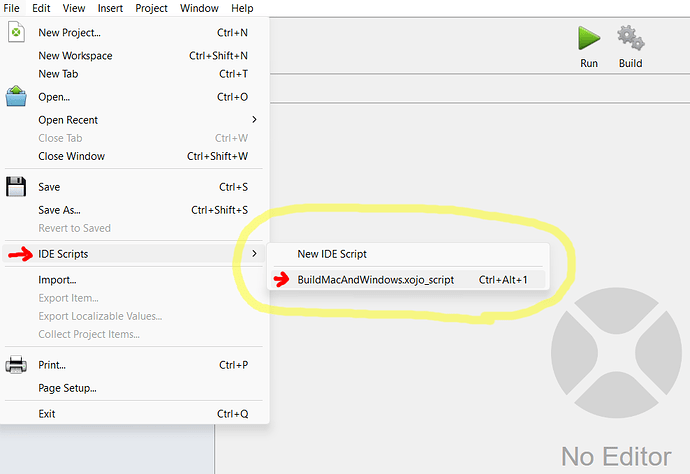Thanks Greg for the doc link and Rick for the example. I reached to do what I wanted (I dream of it for a long time). I have 13 applications which are build for Mac Intel and Mac ARM and some others for Windows too. One of my app is only for me then not for Mac ARM as I have a Mac Intel and a PC Windows.
Here is my script if someone find this topic and want some example:
Var RsultA, RsultB, RsultC, RsultD, TpTextA, TpTextB, TpTextC, TabCesProj(), TabMesProj() As String
Var iNbre, Fin_iNbre, Pos As Integer
Dim TpDrapReveal as Boolean
TabMesProj = Array("MacSerializer", "ManageNameExt", "MemoDate", "MngXplaneSpack", "MyPopBarrier", "NbreConvert", "Neuronyx", "NrxCreator", "ScreenCaptCoord", "SquareBid", "SyncTwoFolders", "TextBatchConv", "ToroMind", "ToroNess") ' Fin
' 0 1 2 3 4 5 6 7 8 9 10 11 12 13
TpDrapReveal = False ' True pour révéler les applis une fois compilées
Fin_iNbre = WindowCount - 1
For iNbre = 0 To Fin_iNbre
TabCesProj.Add WindowTitle(iNbre)
Next iNbre
' For iNbre = 0 To Fin_iNbre ' L'exemple ne marche pas, car sélectionner la fenêtre change son n° d'index, même en prenant à l'envers
' SelectWindow(iNbre)
' CeTexte = CeTexte + EndOfLine + TabCesProj(iNbre)
' ' DoCommand("SaveFile")
' Next iNbre
RsultA = "Builded WinIntel64 MacIntel64 :"
RsultB = "Builded WinIntel64 MacIntel64 MacArm64 :"
RsultC = "Builded MacIntel64 MacArm64 :"
RsultD = "Not Builded :"
Fin_iNbre = TabCesProj.LastIndex
For iNbre = 0 To Fin_iNbre
TpTextA = TabCesProj(iNbre)
Pos = TpTextA.IndexOf(" ")
' Print(TpTextA + " " + str(TpTextA.Length) + " " + str(Pos))
If Pos > -1 Then
TpTextB = TpTextA.Left(Pos)
Pos = TabMesProj.IndexOf(TpTextB)
If Pos > -1 Then
SelectWindow(TpTextA)
Select Case pos
Case 0 ' MacSerializer
TpTextC = BuildApp(19, TpDrapReveal) ' Windows 64-bit Intel
TpTextC = BuildApp(16, TpDrapReveal) ' MacOS 64-bit Intel
' Non : TpTextC = BuildApp(24, TpDrapReveal) ' MacOS 64-bit Arm
RsultA = RsultA + EndOfLine + " • " + TpTextB
' DoCommand("SaveFile")
Case 1, 3, 4, 5, 6, 7, 9, 11, 12, 13 ' ManageNameExt MngXplaneSpack MyPopBarrier NbreConvert Neuronyx NrxCreator SquareBid TextBatchConv ToroMind ToroNess
TpTextC = BuildApp(19, TpDrapReveal) ' Windows 64-bit Intel
TpTextC = BuildApp(16, TpDrapReveal) ' MacOS 64-bit Intel
TpTextC = BuildApp(24, TpDrapReveal) ' MacOS 64-bit Arm
RsultB = RsultB + EndOfLine + " • " + TpTextB
' DoCommand("SaveFile")
Case 2, 8, 10 ' MemoDate ScreenCaptCoord SyncTwoFolders
' Non : TpTextC = BuildApp(19, TpDrapReveal) ' Windows 64-bit Intel
TpTextC = BuildApp(16, TpDrapReveal) ' MacOS 64-bit Intel
TpTextC = BuildApp(24, TpDrapReveal) ' MacOS 64-bit Arm
RsultC = RsultC + EndOfLine + " • " + TpTextB
' DoCommand("SaveFile")
Else
RsultD = RsultD + EndOfLine + " # " + TpTextB ' Ne devrait pas arriver
End Select
Else
RsultD = RsultD + EndOfLine + " ? " + TpTextA ' Ne devrait pas arriver
End If
Else
RsultD = RsultD + EndOfLine + " ? " + TpTextA ' Ne devrait pas arriver
End If
Next iNbre
Print(RsultA + EndOfLine + RsultB + EndOfLine + RsultC + EndOfLine + RsultD)